we have 2 pc's, but it doesnt work with the router but if one pc is directly connected to the new modem it works.
do i have to buy a new router? or do i have to do some [new] configurations?
is this router too old/bad for 6000 ?

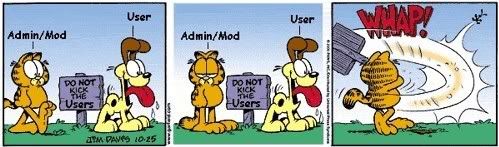




FlapJack23 wrote:you could also try making sure every computer is plugged into the router, the make sure that the router itself is plugged into the modem. Then, go to my network places, and click "set up a home or small ofice network". Next set up the network on every computer. That might workPossibly but the windows networking wizard is not known for its reliability or its effectiveness.
FlapJack23 wrote:you could also try making sure every computer is plugged into the router, the make sure that the router itself is plugged into the modem. Then, go to my network places, and click "set up a home or small ofice network". Next set up the network on every computer. That might workI think your getting mixed up, his router doesnt i do not think plug directly into the modem, the i suspect USB modem is attached to his PC and then he is using a network router as a network hub
Router
/ \
INTERNET <<<<>>>>Modem>>>>Host PC Second PC
Router
IP 192.168.0.3/24
Gateway 192.168.0.1
/ \
Host PC Second PC
192.168.0.1/24 IP 192.168.0.2/24
192.168.0.1 Gateway 192.168.0.1
Router
IP 192.168.0.1/24
Gateway 192.168.0.1
/ \
Host PC Second PC
192.168.0.2/24 IP 192.168.0.2/24
192.168.0.1 Gateway 192.168.0.1


Melissa wrote:buy a router ^^^^^^ that method could end up being very confusing and well could cause alot of headache as it sounds like its going to be a long drawn out session of essays to get there, and well at the vend you would have not the best solutionmy bad not good at easing explinations up over fora
