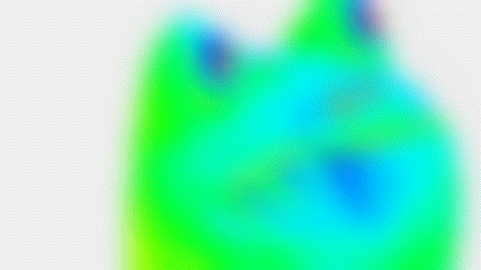This is a tutorial on how to install ja+ on jedi knight jedi academy.So first things first,the things your going to need for this are here:
7zip(choose whichever operating system you have)
JA+ mod 2.3
Alright once that finishes downloading take the .zip file (ja+) and double click it.Inside there should be a file called japlus, copy that and minimize it.Now open my computer and click local disk,then program files.Once your in program files locate the LucasArts file,double click that.Inside there should be a file labelled Star Wars Jedi Knight Jedi Academy,double click that,and inside that will be your GameData folder,double click that.
Now that your inside your gamedata folder open ja+ again (the one that you minimized before) and copy the japlus folder if you didn't already.Now paste the japlus folder that you have in your gamedata folder,and right click it and go to your 7zip choice and choose extract here (if you dont have the choice to extract thats fine it means its already done).Now close that and start JKA (meaning Jedi Knight Academy) and go to your settings menu and click on mods and it should be there,now just click load mod and there your go.
7zip(choose whichever operating system you have)
JA+ mod 2.3
Alright once that finishes downloading take the .zip file (ja+) and double click it.Inside there should be a file called japlus, copy that and minimize it.Now open my computer and click local disk,then program files.Once your in program files locate the LucasArts file,double click that.Inside there should be a file labelled Star Wars Jedi Knight Jedi Academy,double click that,and inside that will be your GameData folder,double click that.
Now that your inside your gamedata folder open ja+ again (the one that you minimized before) and copy the japlus folder if you didn't already.Now paste the japlus folder that you have in your gamedata folder,and right click it and go to your 7zip choice and choose extract here (if you dont have the choice to extract thats fine it means its already done).Now close that and start JKA (meaning Jedi Knight Academy) and go to your settings menu and click on mods and it should be there,now just click load mod and there your go.