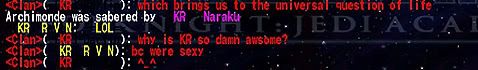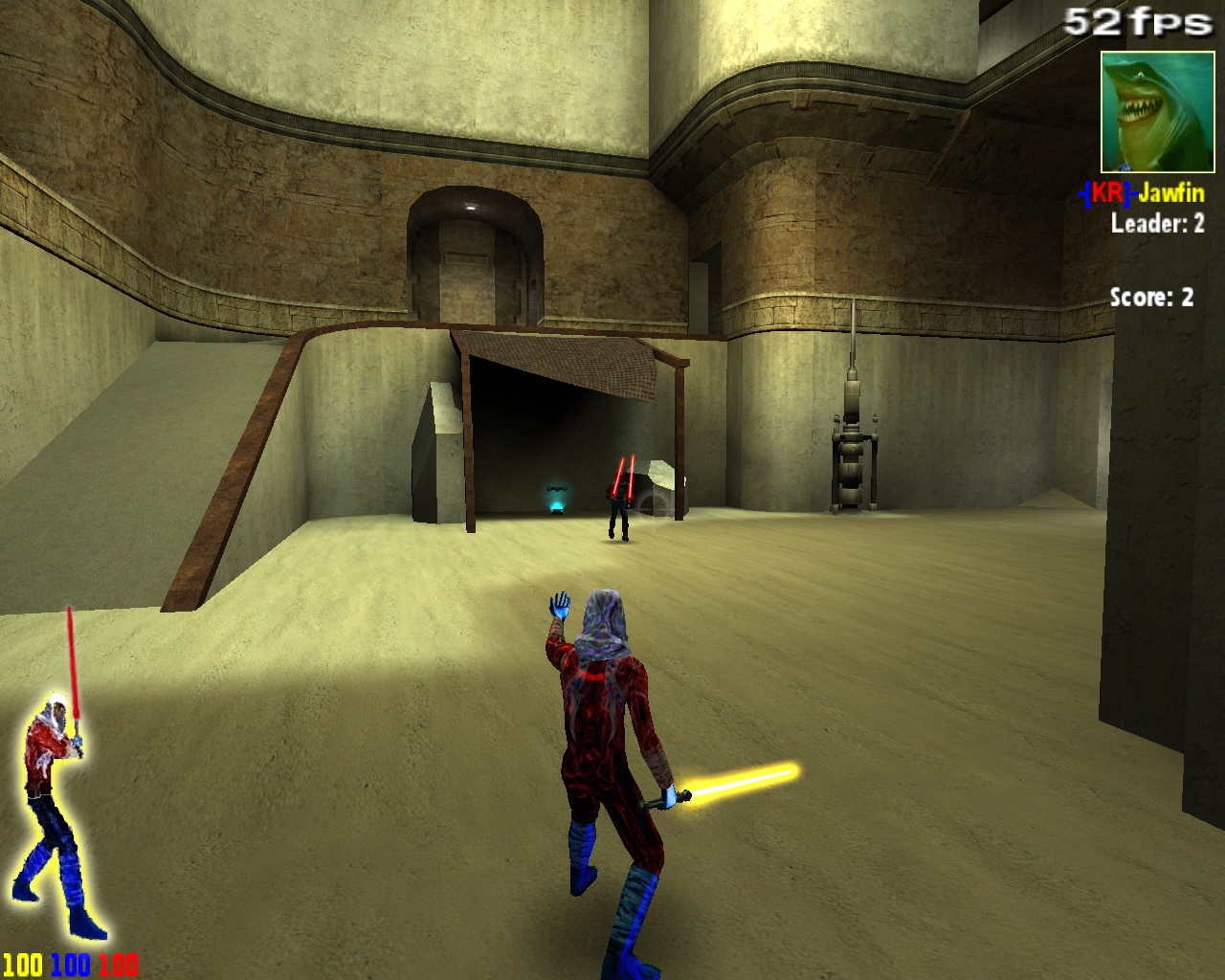I shall call him Mini-me !
The entire player's info is represented on the character on the left. His shield is in the legs, health in the torso and the force is in the yellow glow that surrounds him. They are also represented by the numbers below him.
The saber style is the color of the saber he is holding.
Ammo is on the right, represented by the clip with a counter below.
The score sits below the Leader information in the top right corner (although not shown on the images below).




I would like to extend a great thank-you to RaVeN for critical PhotoShop help, and a big thanks to Falcon for her constructive criticism.
Download http://www.jawfin.net/jka/jawfinhud.zip
NOTE: This goes in the JAPLUS folder, not the base one.
Mini-me, you complete me !
The entire player's info is represented on the character on the left. His shield is in the legs, health in the torso and the force is in the yellow glow that surrounds him. They are also represented by the numbers below him.
The saber style is the color of the saber he is holding.
Ammo is on the right, represented by the clip with a counter below.
The score sits below the Leader information in the top right corner (although not shown on the images below).




I would like to extend a great thank-you to RaVeN for critical PhotoShop help, and a big thanks to Falcon for her constructive criticism.
Download http://www.jawfin.net/jka/jawfinhud.zip
NOTE: This goes in the JAPLUS folder, not the base one.
Mini-me, you complete me !
Last edited by jawfin on Wed Dec 24, 2008 2:39 am, edited 1 time in total.