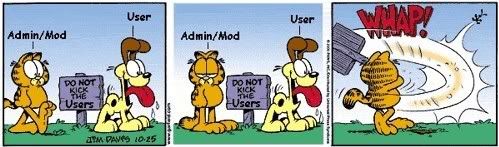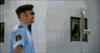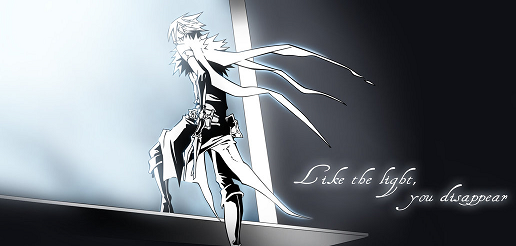As it says in the absences/leaves section, I recently had to re-image my computer. Everything seemed to be working fine until I noticed that every raw file that I had downloaded and saved from jk3files.com was now not a folder anymore. Instead it was a ZIP file and my computer no longer knows how to open it. I even tried to download another one, and it did the same thing. Does anyone know what the problem might be? Thanx

The RaVeN wrote:
Nevermore.