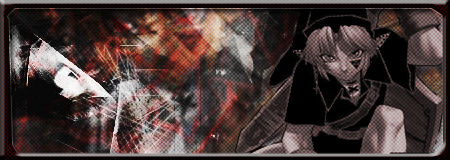hey i got some more news. apprently i had a pretty well made virus in my system for a while. it was restarting my computer, crashing windows explorer and blocking google and generally making firefox run worse.
so i wanna know if anyones ever seen this: my homepage is google, and when i opened it up with firefox, a download windows came up asking me wut i wanted to do with a file i was about to download. i always hit cancel, but everytime i navagate to google id get this window and google would never open. and if i tried to use the google search bar in firefox it would just hang forever.
when i tried to use safari, it would open, then give me the "safari has encountered a problem and needs to close" message. and if i tried internet explorer, it would just hang like there was no connection (but i guess this isnt serious, cuz its been doing that since i installed XP)
i guess the virus took a normal course of action, copying itself and sending itself thru email cuz my mom got an email from comcast saying our network was sending spam. i scanned my comp this morning from another drive running vista and it caught 6 infected files, all of which were deleted or cleaned, and now the virus is gone
but my main question is, does anyone think these 2 problems were the same virus? or should i keep looking out for moreand if the scan would have caught them all. (scanner is avast antivirus home)
so i wanna know if anyones ever seen this: my homepage is google, and when i opened it up with firefox, a download windows came up asking me wut i wanted to do with a file i was about to download. i always hit cancel, but everytime i navagate to google id get this window and google would never open. and if i tried to use the google search bar in firefox it would just hang forever.
when i tried to use safari, it would open, then give me the "safari has encountered a problem and needs to close" message. and if i tried internet explorer, it would just hang like there was no connection (but i guess this isnt serious, cuz its been doing that since i installed XP)
i guess the virus took a normal course of action, copying itself and sending itself thru email cuz my mom got an email from comcast saying our network was sending spam. i scanned my comp this morning from another drive running vista and it caught 6 infected files, all of which were deleted or cleaned, and now the virus is gone
but my main question is, does anyone think these 2 problems were the same virus? or should i keep looking out for moreand if the scan would have caught them all. (scanner is avast antivirus home)