So I'm going to do some super high-quality 8K screenshots of some of the skins in the KR pack, or if anyone has a skin outside of the pack I'll do that too.
I just need to know which skins you guys want me to do, what sabers to make you wield (if any), and what kind of pose to do.
For simplicity's sake, I'll give you guys a little template:
- Model: describe your model here so I can find it or link so I can download.
- Saber: tell me what kind of saber you use (color, hilt, RGB value if you use it) or none, so I can amdropsaber.
- Pose: describe what kind of pose you would want me to do. I'll also surprise you if you want.
- Map: tell me what map you want the screenshot on, I can do MP or SP. If you're using an RGB saber, I can't do a singleplayer map. It would have to be in the KR rotation.
The way that I'm getting the 8K screens is by taking a 1080p screenshot at max possible settings, then upscaling it with https://letsenhance.io/ to get an 8K image. They usually turn out amazing, provided the original screenshot is antialiased, which Jedi Academy doesn't do on its own. Thank goodness for Nvidia being able to force antialiasing.
If anyone wants me to upscale a screenshot that you already have, I can also try that, but if it's not antialiased I can't guarantee good results.
The website had me pay $5 or so to get 999 upscales per month, and I will never in a lifetime be able to use all of them, so go ahead and send as many pictures as you want. I've only used 3 so far this month and I want to get my money's worth!
I will probably host the 8K images along with the originals in a zip on Google Drive, assuming storage doesn't become an issue. It probably won't. If storage becomes an issue, then I'll probably delete the originals after I upscale them.
Edit: I will upload the screenshots to https://drive.google.com/drive/folders/ ... sp=sharing and I will let you know when yours is ready. My own screenshot is already up if you want to see that for an example.
I just need to know which skins you guys want me to do, what sabers to make you wield (if any), and what kind of pose to do.
For simplicity's sake, I'll give you guys a little template:
- Model: describe your model here so I can find it or link so I can download.
- Saber: tell me what kind of saber you use (color, hilt, RGB value if you use it) or none, so I can amdropsaber.
- Pose: describe what kind of pose you would want me to do. I'll also surprise you if you want.
- Map: tell me what map you want the screenshot on, I can do MP or SP. If you're using an RGB saber, I can't do a singleplayer map. It would have to be in the KR rotation.
The way that I'm getting the 8K screens is by taking a 1080p screenshot at max possible settings, then upscaling it with https://letsenhance.io/ to get an 8K image. They usually turn out amazing, provided the original screenshot is antialiased, which Jedi Academy doesn't do on its own. Thank goodness for Nvidia being able to force antialiasing.
If anyone wants me to upscale a screenshot that you already have, I can also try that, but if it's not antialiased I can't guarantee good results.
The website had me pay $5 or so to get 999 upscales per month, and I will never in a lifetime be able to use all of them, so go ahead and send as many pictures as you want. I've only used 3 so far this month and I want to get my money's worth!
I will probably host the 8K images along with the originals in a zip on Google Drive, assuming storage doesn't become an issue. It probably won't. If storage becomes an issue, then I'll probably delete the originals after I upscale them.
Edit: I will upload the screenshots to https://drive.google.com/drive/folders/ ... sp=sharing and I will let you know when yours is ready. My own screenshot is already up if you want to see that for an example.