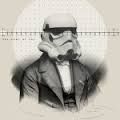Just recently I've been having some issues with my JKA. Everytime I try to execute my config, it gives me the error: CBUF_InsertText Overflowed.

I understand that this means the config file has reached a maximum limit of text, but what puzzles me is that I deleted all the configs and tried to load the defualt Jampconfig.cfg and it still gives me the error. I can't do anything about it.
Does anyone have any sollutions? Any help would be greatly appreciated, thank you.

I understand that this means the config file has reached a maximum limit of text, but what puzzles me is that I deleted all the configs and tried to load the defualt Jampconfig.cfg and it still gives me the error. I can't do anything about it.
Does anyone have any sollutions? Any help would be greatly appreciated, thank you.