I've just had an idea for the world of keyboard binds. I noticed that I'm quickly running out of space for binds on my keyboard, and was trying to think of a way to combat this issue. Here's an interesting idea, and I'm wondering if this would work at all...
We could make a set of binds (like, two binds maybe) that correspond to different pages of binds.... say Page One is all your social binds. You got amhug, amsit3, amdropsaber and such in there. Then say Page Two is all your other commands. For instance, screenshot, some quick settings, idk.
Possibly it could go down like this...
Page one is accessed by pressing B:
We could make a set of binds (like, two binds maybe) that correspond to different pages of binds.... say Page One is all your social binds. You got amhug, amsit3, amdropsaber and such in there. Then say Page Two is all your other commands. For instance, screenshot, some quick settings, idk.
Possibly it could go down like this...
Page one is accessed by pressing B:
Code: Select all
Page two is accessed by pressing N:
/bind B "bind O amhug;bind I amdropsaber;bind U amsit3"Code: Select all
Is this a sweet idea or what? And would this really work, or would we be limited within the quotations to simply binding one-word commands?/bind N "bind O screenshot;bind I say NO LAMING!!!;bind U kill"