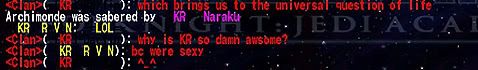Ok, my issues
1. Find Computers via Ctrl + WindowsFlagKey + F gives me the error "The Active Directory Domain Services is currently unavailable."
2. I have a 2 PC LAN here, with mapped network drives to my other PC. They won't open even though I know the network is good because I can use UltraVNC to the other box. Ditto with UNC - I can't open \\jonathan-pc\c (and yes that is the correct share!)
I'm sure this is really the same issue. I don't want/need Active Directories - I just want to access my HDDs on my other PC.
My network is 2 PCs with my modem/hub as my DHCP name server (set IPs to MACs though) - is a class A network in the range of 10.1.1.1 (modem) 10.1.1.2 (me here) 10.1.1.3 (my other PC)
1. Find Computers via Ctrl + WindowsFlagKey + F gives me the error "The Active Directory Domain Services is currently unavailable."
2. I have a 2 PC LAN here, with mapped network drives to my other PC. They won't open even though I know the network is good because I can use UltraVNC to the other box. Ditto with UNC - I can't open \\jonathan-pc\c (and yes that is the correct share!)
I'm sure this is really the same issue. I don't want/need Active Directories - I just want to access my HDDs on my other PC.
My network is 2 PCs with my modem/hub as my DHCP name server (set IPs to MACs though) - is a class A network in the range of 10.1.1.1 (modem) 10.1.1.2 (me here) 10.1.1.3 (my other PC)