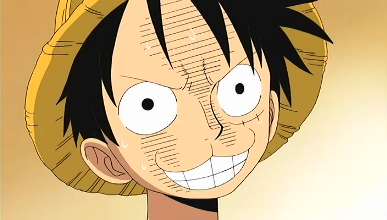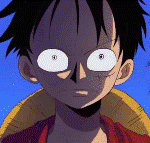Well..welcome..but know this Grimm....even though I am more or less the lone wolf in this clan...but still...I am the No.1 Girl who cannot take crap from ANYONE. You have no idea...so dun think you are too powerful on that fact.Dun like it...go cry me a river...
No one is against you in the clan even before you left. I am safe to say most of the people are not against you now. I just....dun care....
2nd..welcome back
kak, i didnt ask for u help, u wanted to help. i sed "im probly not gonna get back in kr, but if u want to help, i guess i could try" and u sed yes. me trying to come back is becuz i found support in ppl who might want me back. u were one
craig, this is something that i have changed about, u sed "no sls, any posts wil be deleted". sls shoudlnt be prejudiced against, something i used to do. i like them very much, they are very good ppl and very good fighters. i know they are the rival of this clan, but we dont have to hate eachother to the 10th power.
and ik hime ur the power house . and i dont take crap from ppl, but im not nearly as close to u. and ik u dont care, and ik ppl may not have been against me and it was my fault i interpreted it that way.
. and i dont take crap from ppl, but im not nearly as close to u. and ik u dont care, and ik ppl may not have been against me and it was my fault i interpreted it that way.
craig, this is something that i have changed about, u sed "no sls, any posts wil be deleted". sls shoudlnt be prejudiced against, something i used to do. i like them very much, they are very good ppl and very good fighters. i know they are the rival of this clan, but we dont have to hate eachother to the 10th power.
and ik hime ur the power house

SLS are not KR's rival, please stop calling them that. There are a few bad vibes coming from each clan, but we are not at war with them. Grimm, Craig wasnt insulting SLS he was mearly saying that he didnt want to hear about your dealings with that clan - it isnt relevant to this topic. You choose to leave KR because you had in your head that there were 'better' clans out there. You joined SLS and then left and have come rolling back to KR. Thats all we need to know.
when a game propogates into a clan it takes away the just a game element as it now replaces it with a community so one way or another emotion and all taht goes hand in hand..
For those who know me they really know I am all one who doesnt like to take crap, I can be very tenacious. But then again these days I realise sometimes we all need to take a step back and calm it down.
If things are soar or still not right its likeley to going around in circles which will exsacerbate things.
maybe it would be better for the time being to rebuild your bridges slowly and easy to disengage from soar subjects
just a suggestion
For those who know me they really know I am all one who doesnt like to take crap, I can be very tenacious. But then again these days I realise sometimes we all need to take a step back and calm it down.
If things are soar or still not right its likeley to going around in circles which will exsacerbate things.
maybe it would be better for the time being to rebuild your bridges slowly and easy to disengage from soar subjects
just a suggestion
And was Jerusalem builded here amongst those dark satanic mills


Ow srry grimm..miss read...
Jingle bells, Twilight smells, Edward ran away. Bella Dies, Jacob Cries. Star Wars all the WAY!


oh my... didnt ave a chance to read grimms leaving post. From what i remeber you were admin abusing with darfin (not to mention treating ppl in veeery bad way and breaking other rules). I allways said everyone deserves 2nd chance and at this point i agree with kane. Your case is well know to old krs- weve seen our members leaving for asl, sacred, sls and than wanting to comeback (or not) dozens of times. there were flames, there were cries and w/e. Where im going to is if you want to comeback to KR you have to prove ur different. You posted your apologe- good for you but now read kanes sig: those are just words, they can lie, action speaks louder. Prove me your changed and you really care and im sure you will get mine and others support in getting back.
thats all i got to say.
thats all i got to say.


Made by Broke. Thanks ;*
it was actually melissa who gave u the answer but you should really look into that solution as she had it a few weeks ago and I used it on hers and it worked..
Either way if you find the service thats holding u up I believe a good chance its scvhost
START | RUN | cmd
tasklist /svc
then use the ID number to resolute it to the correct Scvhost and list what the services its running then you can tell what is wrong or what individual process is causing which would not be normally displayed on the task manager..
trust me is a very simple few steps.
Either way if you find the service thats holding u up I believe a good chance its scvhost
START | RUN | cmd
tasklist /svc
then use the ID number to resolute it to the correct Scvhost and list what the services its running then you can tell what is wrong or what individual process is causing which would not be normally displayed on the task manager..
trust me is a very simple few steps.
Chantelle


if there was a problem, wut would it be displaying? i think itysa just cuz i dont know wut to look for to indentify if theres a porblem or not. right now it says:
Microsoft Windows XP [Version 5.1.2600]
(C) Copyright 1985-2001 Microsoft Corp.
C:\Documents and Settings\Dana>tasklist /svc
Image Name PID Services
========================= ====== =============================================
System Idle Process 0 N/A
System 4 N/A
SMSS.EXE 680 N/A
CSRSS.EXE 728 N/A
WINLOGON.EXE 756 N/A
SERVICES.EXE 800 Eventlog, PlugPlay
LSASS.EXE 812 ProtectedStorage, SamSs
ati2evxx.exe 992 Ati HotKey Poller
SVCHOST.EXE 1004 DcomLaunch, TermService
SVCHOST.EXE 1104 RpcSs
SVCHOST.EXE 1212 AudioSrv, Browser, CryptSvc, Dhcp, dmserver,
ERSvc, EventSystem,
FastUserSwitchingCompatibility, helpsvc,
lanmanserver, lanmanworkstation, Netman,
Nla, RasMan, Schedule, seclogon, SENS,
SharedAccess, ShellHWDetection, srservice,
TapiSrv, Themes, TrkWks, w32time, winmgmt,
wscsvc, wuauserv, WZCSVC
SVCHOST.EXE 1264 Dnscache
ati2evxx.exe 1416 N/A
SVCHOST.EXE 1444 LmHosts, RemoteRegistry, SSDPSRV, WebClient
spoolsv.exe 1640 Spooler
EXPLORER.EXE 1952 N/A
mcagent.exe 172 N/A
MSKAgent.exe 228 N/A
MpfTray.exe 244 N/A
mcvsshld.exe 256 N/A
vsnpstd2.exe 272 N/A
SM1bg.exe 280 N/A
SOAN.exe 292 N/A
realplay.exe 304 N/A
McVSEscn.exe 392 N/A
PCMService.exe 404 N/A
Mcdetect.exe 484 McDetect.exe
oasclnt.exe 492 N/A
mm_tray.exe 524 N/A
McShield.exe 560 McShield
mmtask.exe 592 N/A
IntelMEM.exe 656 N/A
hpztsb12.exe 696 N/A
hpwuSchd2.exe 1248 N/A
McTskshd.exe 1336 McTskshd.exe
DVDLauncher.exe 1360 N/A
tfswctrl.exe 1396 N/A
MpfService.exe 1568 MpfService
MSKSrvr.exe 1732 MskService
mscifapp.exe 1736 N/A
qttask.exe 1760 N/A
iTunesHelper.exe 1892 N/A
CTFMON.EXE 2216 N/A
msmsgs.exe 2276 N/A
PlaxoHelper.exe 2284 N/A
DSAgnt.exe 2328 N/A
SVCHOST.EXE 2684 stisvc
mcvsftsn.exe 2724 N/A
iPodService.exe 3780 iPod Service
ALG.EXE 1796 ALG
MpfAgent.exe 600 N/A
aim.exe 3284 N/A
firefox.exe 1532 N/A
CMD.EXE 3888 N/A
TASKLIST.EXE 3212 N/A
WMIPRVSE.EXE 3820 N/A
C:\Documents and Settings\Dana>
is there a problem there? and if so how do i resolute it to the correct svchost?
(PS. thx melissa for helping me last time. i just dont undertsand yet, im too slow )
)
Microsoft Windows XP [Version 5.1.2600]
(C) Copyright 1985-2001 Microsoft Corp.
C:\Documents and Settings\Dana>tasklist /svc
Image Name PID Services
========================= ====== =============================================
System Idle Process 0 N/A
System 4 N/A
SMSS.EXE 680 N/A
CSRSS.EXE 728 N/A
WINLOGON.EXE 756 N/A
SERVICES.EXE 800 Eventlog, PlugPlay
LSASS.EXE 812 ProtectedStorage, SamSs
ati2evxx.exe 992 Ati HotKey Poller
SVCHOST.EXE 1004 DcomLaunch, TermService
SVCHOST.EXE 1104 RpcSs
SVCHOST.EXE 1212 AudioSrv, Browser, CryptSvc, Dhcp, dmserver,
ERSvc, EventSystem,
FastUserSwitchingCompatibility, helpsvc,
lanmanserver, lanmanworkstation, Netman,
Nla, RasMan, Schedule, seclogon, SENS,
SharedAccess, ShellHWDetection, srservice,
TapiSrv, Themes, TrkWks, w32time, winmgmt,
wscsvc, wuauserv, WZCSVC
SVCHOST.EXE 1264 Dnscache
ati2evxx.exe 1416 N/A
SVCHOST.EXE 1444 LmHosts, RemoteRegistry, SSDPSRV, WebClient
spoolsv.exe 1640 Spooler
EXPLORER.EXE 1952 N/A
mcagent.exe 172 N/A
MSKAgent.exe 228 N/A
MpfTray.exe 244 N/A
mcvsshld.exe 256 N/A
vsnpstd2.exe 272 N/A
SM1bg.exe 280 N/A
SOAN.exe 292 N/A
realplay.exe 304 N/A
McVSEscn.exe 392 N/A
PCMService.exe 404 N/A
Mcdetect.exe 484 McDetect.exe
oasclnt.exe 492 N/A
mm_tray.exe 524 N/A
McShield.exe 560 McShield
mmtask.exe 592 N/A
IntelMEM.exe 656 N/A
hpztsb12.exe 696 N/A
hpwuSchd2.exe 1248 N/A
McTskshd.exe 1336 McTskshd.exe
DVDLauncher.exe 1360 N/A
tfswctrl.exe 1396 N/A
MpfService.exe 1568 MpfService
MSKSrvr.exe 1732 MskService
mscifapp.exe 1736 N/A
qttask.exe 1760 N/A
iTunesHelper.exe 1892 N/A
CTFMON.EXE 2216 N/A
msmsgs.exe 2276 N/A
PlaxoHelper.exe 2284 N/A
DSAgnt.exe 2328 N/A
SVCHOST.EXE 2684 stisvc
mcvsftsn.exe 2724 N/A
iPodService.exe 3780 iPod Service
ALG.EXE 1796 ALG
MpfAgent.exe 600 N/A
aim.exe 3284 N/A
firefox.exe 1532 N/A
CMD.EXE 3888 N/A
TASKLIST.EXE 3212 N/A
WMIPRVSE.EXE 3820 N/A
C:\Documents and Settings\Dana>
is there a problem there? and if so how do i resolute it to the correct svchost?
(PS. thx melissa for helping me last time. i just dont undertsand yet, im too slow

well have it open before the slow down starts.. Im guessing it doesnt happen immediateley... thats the only way to determine which service is causing it.
or disable windows automatic updates. umm ill have to ask chan on that as im not 100% sure i think you can do it in control panel.
or disable windows automatic updates. umm ill have to ask chan on that as im not 100% sure i think you can do it in control panel.
And was Jerusalem builded here amongst those dark satanic mills


well then you need to establish which service is causing the problem
I wouldnt rule out what Melissa as said
I have had oth here and another PC with teh same problem and it stemmed from waucserv.
As I say im not saying it is 100% that for sure but it will be worth while opening task manger and looking at the processes first
Incidentally I also think its worth mentioning that scheduling windows automatic updates or what not does not always come on , especially if its not turned on at that time..
I scheduled and distributed all automatic updates throughout my network here at work to happen over the weekend saturday afternoon..
But fast forward a few weeks and half way through the working day one of teh servers restarts after automatically updating which wasnt good.
So i have changed the policy and only send them as and when. But just do not rule it out..
however you need to check your services.
I wouldnt rule out what Melissa as said
I have had oth here and another PC with teh same problem and it stemmed from waucserv.
As I say im not saying it is 100% that for sure but it will be worth while opening task manger and looking at the processes first
Incidentally I also think its worth mentioning that scheduling windows automatic updates or what not does not always come on , especially if its not turned on at that time..
I scheduled and distributed all automatic updates throughout my network here at work to happen over the weekend saturday afternoon..
But fast forward a few weeks and half way through the working day one of teh servers restarts after automatically updating which wasnt good.
So i have changed the policy and only send them as and when. But just do not rule it out..
however you need to check your services.
Chantelle


Grimm wrote:thx ivy. uve always been........ivy.Your welcome Grimm. Just to make it clear: i dont hold any gruge after our lil situation with admin abusing. Ive allways found you as a friend ^___- Gl with your pc problemsthat helps alot
unfortunately, my mom removed JA from the comp to clean it. we need major defragmenting (i think i told u chantelle) so i wont be on for a while cept at wands house


Made by Broke. Thanks ;*