well, I'm not as talented as you guys, just messed around with things^^
My Latest ones:
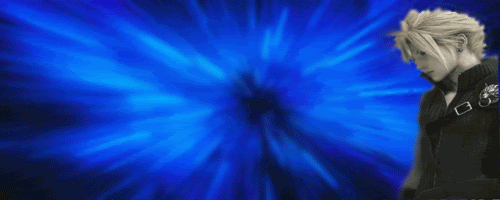
 (using this)
(using this)
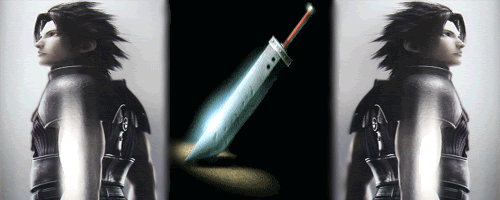
My Latest ones:
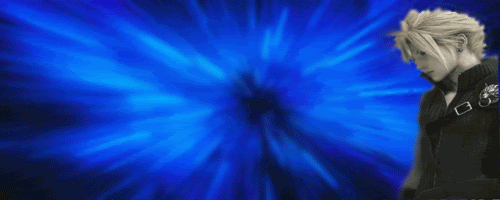
 (using this)
(using this)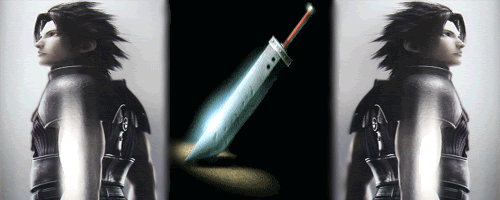

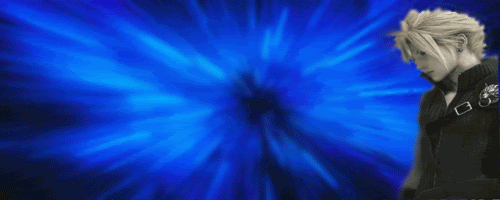
 (using this)
(using this)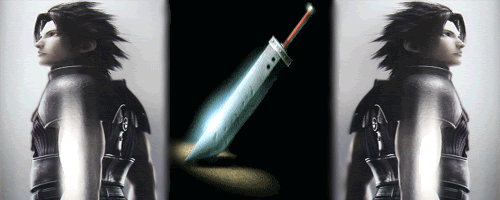


Wolvie wrote:Are you using photoshop? if so how do you do the fade in/out plsok, if u mean like what i slightly did with my sig, then u need to duplicate the layer that has the text and play with the opacy (<---spelling?, meh bah)
Couse I want to add some stuff to my sig relating text
