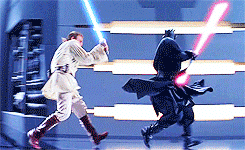I have to use Windows 10, latest version, as I have to be sure the software I develop will work on it for my customers.
For it to behave as I need it to though, I have also installed these applications - and this is for the user interface only. (i.e.
not security, development IDEs, utilities, text & graphic editors, video players etc., just what I run for the UI.)
NonStickMouse (by guess whom)
http://jawfin.net/nsm - to avoid the mouse jamming in the corners of multiple monitors.
f.lux
https://justgetflux.com - for brightness / blue light.
KatMouse
http://ehiti.de/katmouse/ - so the mouse wheel works on windows which the mouse is over, whether it's top-most or not.
Classic Shell
http://www.classicshell.net - so the Start Menu is Windows 7 style, removes the crappy tile thing, and customizes explorer.
Xyplorer
https://www.xyplorer.com - a file explorer to replace the Windows ones (which is complete crap).
Agent Ransack
https://www.mythicsoft.com/agentransack/ - a file search utility. It could be argued this isn't replacing UI, but an extra feature - but, old windows search used to work, specifically for contains text searches.
On that note, I also have WinRar & 7Zip, but I would say they are extras, as Windows never did offer what these do (Windows can zip & unzip, which is about it).
Ok, back on track: -
Google Chrome
https://www.google.com/chrome/ - to replace Edge.
Process Hacker
https://processhacker.sourceforge.io - to replace Task Manager.
StrokeIt
https://www.tcbmi.com/strokeit/ - not so much a replacement but providing a glaringly missing UI feature. This allows mouse gesture drawing to perform any operation (even sending an API message to a window's handle). It could be argued that AutoHotKey
https://www.autohotkey.com also fills a needed requirement, but I won't bother!
And some obvious ones, like Dropbox to replace OneDrive (again this doesn't really count as Dropbox existed long before Microsoft came up with its solution).
Mouse Without Borders
https://www.microsoft.com/en-au/downloa ... x?id=35460 - an actual Microsoft garage utility allowing you to control multiple computers side by side with the one mouse & keyboard. I mention this one as it's a Microsoft product, therefore no excuse for not making it a Windows Feature (which can be turned or off)
Notepad++
https://notepad-plus-plus.org - as the built in notepad is beyond useless. The only good thing about Notepad is that it is on every Windows version, therefore it's the number 1 goto utility for hackers to compromise, so thank MS for that.
There is also a ton of registry hacks to disable/enable features - I just forget the list, only I notice when I start breaking in a new computer!! And it's, "how do i fix this again??!?" (Usually found in apps such as
Winaero Tweaker and
7+ Taskbar Tweaker).
A quick count shows I am running 4 separate applications just to make the mouse work as it should (and that's not counting the driver & utility for
my Zowie FK2 gaming mouse).
Again, this not including apps which significantly change the UI for the better, like Stardock's WindowBlinds & WindowFx (right click the window caption to get the process information). But I don't run this anymore anyway.
And yes, I seriously do run and use all those apps to replace / install features so it behaves like previous versions of Windows, or to handle critical bugs, or to replace a glaringly missing feature.
Thanks Microsoft....