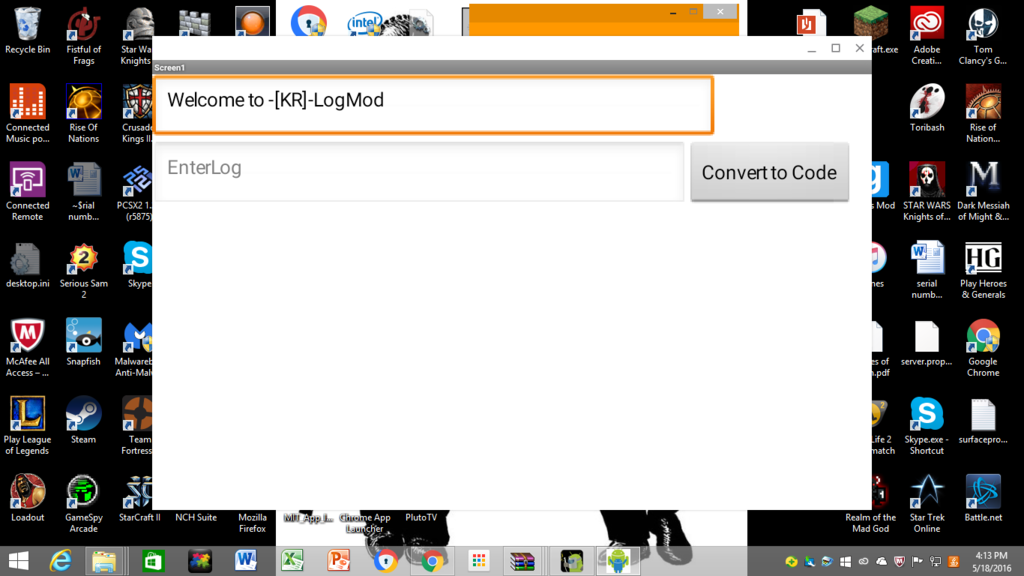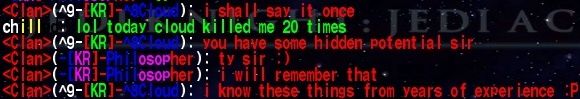Hey guys!
I have realized it's really quite hard to format and reproduce easy-to-read logs! A few months ago I asked Jaw if he could show me the secrets to how he can make his logs and the council's just the game, but he informed me that his app for that is made specifically for council server logs, not personal console logs.
I decided, since I probably care the most about this, why not try by myself to make an app that can reproduce the colored text of jka consoles in forum format? This way, everybody would have a much easier time posting logs about whatever they need shared!
Items needed for Installation
1. The apk file for my app, found here http://www.droidbin.com/p1akbumsopal2l9r161l51718dk3 be sure to save it to a place where you can remember it!
2. Some jka mod or application which records console text in ^#s format, such as OpenJK, or JA++.
3. The latest version of Chrome.
Installation Directions
1. Get the Google ARC Welder Program, which can be found here: https://chrome.google.com/webstore/deta ... ngdoccbadn
Once you do that, the Chrome App Launcher should be in your taskbar, with the ARC Welder inside it, like so:
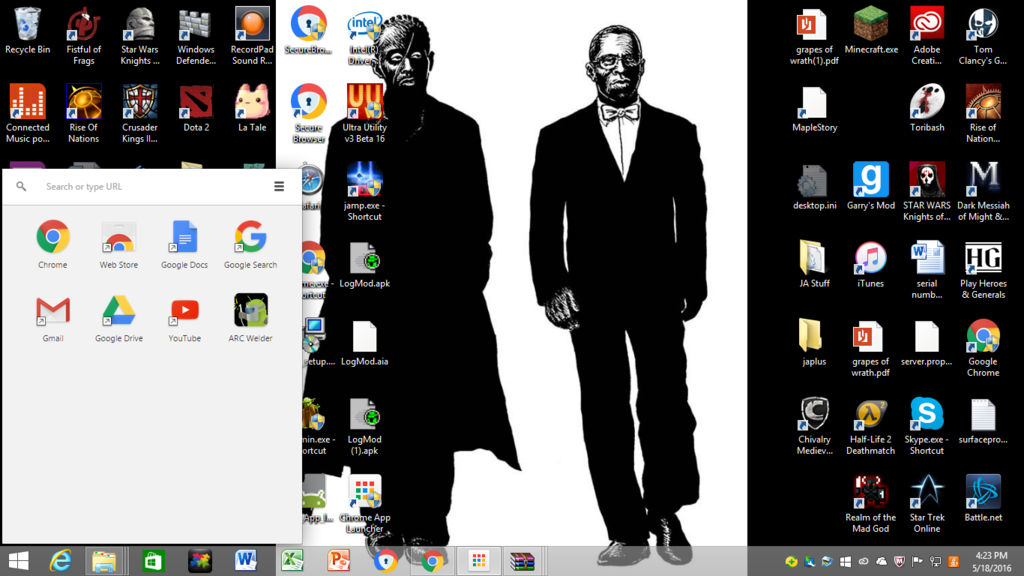
2. Once you open the ARC Welder Program, you can add the apk file from where ever you saved it, I saved it from my desktop for example.
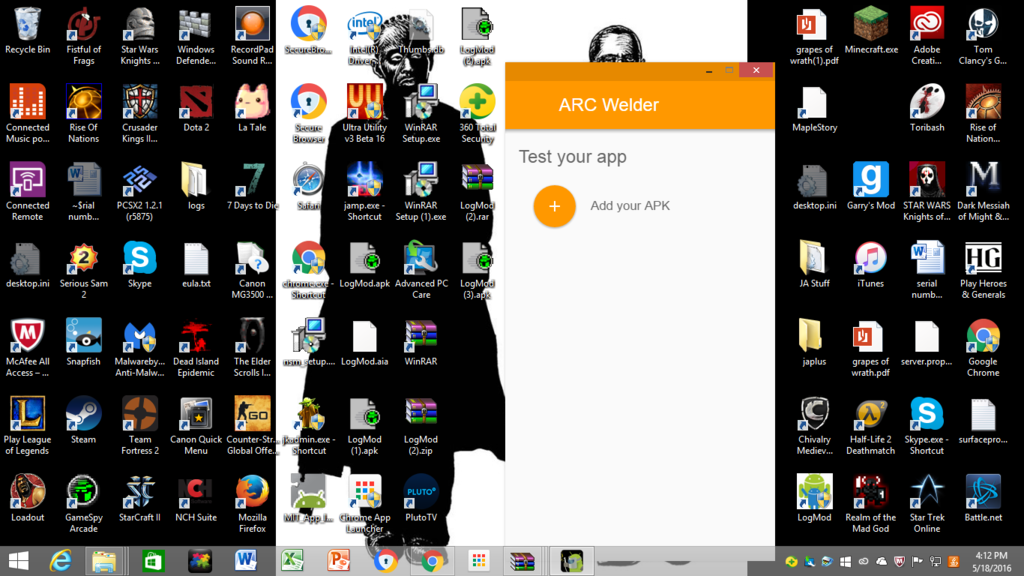
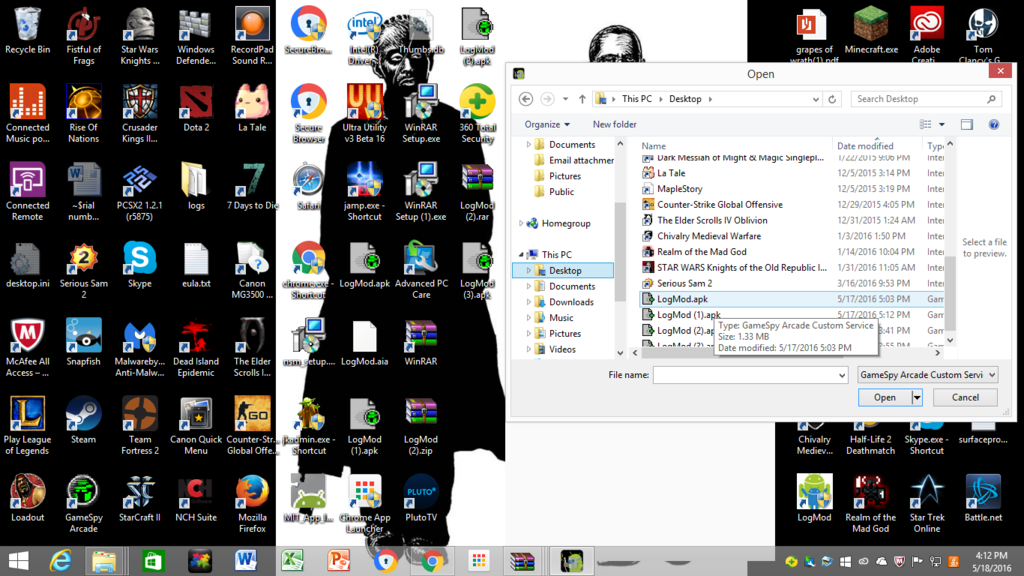
3. Now, if you press "Test" even once, not only will the app display on your screen, but you will have added the app to your Chrome App Launcher. So now to make this as easy as possible, you can just move the LogApp to your desktop for immediate access.
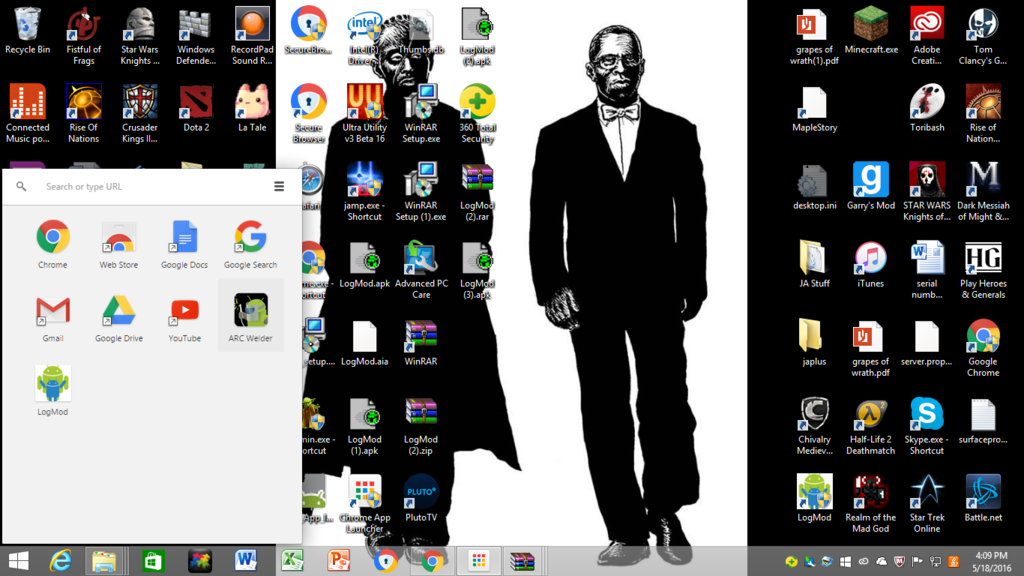
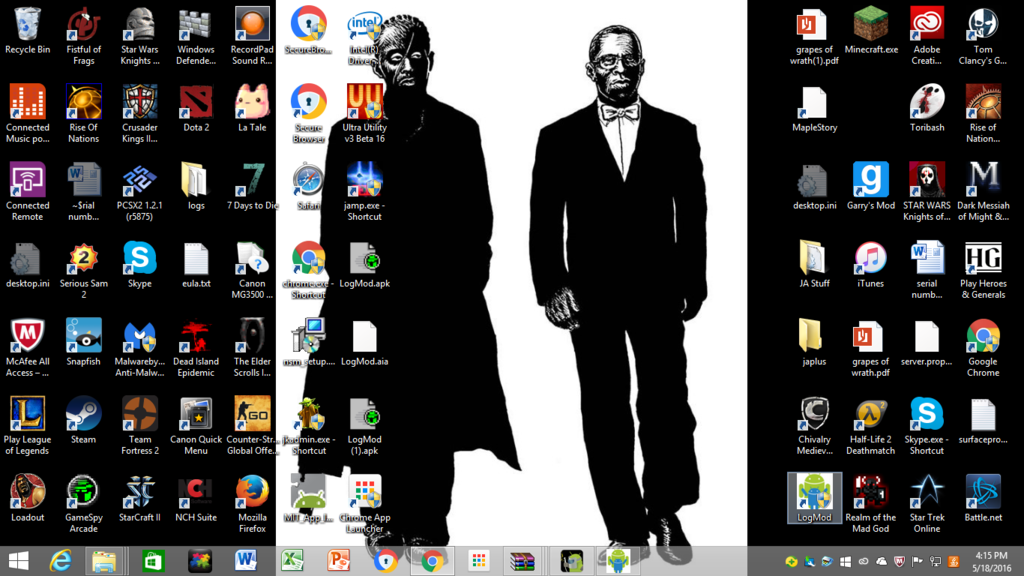
Instructions For Use
*DISCLAIMER* I am going to make this mini tutorial based on JA++ logs, since that's what I use, I'm certain the process is very similar with OpenJK files, so I doubt you would have trouble using that in it's stead.
1. Make sure you have cg_logconsole 1 in your JA++ settings, and go to OS-->Program Files(x36)-->Lucas Arts-->Jedi Knight Jedi Academy-->Gamedata-->japlus-->logs-->cl-->console logs to access logs.
2. Once there, you need to copy all of your desired text, keep in mind the forum coding takes up A LOT of characters, so you can ussually only get about 10 min worth of logs/post, meaning you may have to double post or cut unnecessary logs for maximum efficiency.
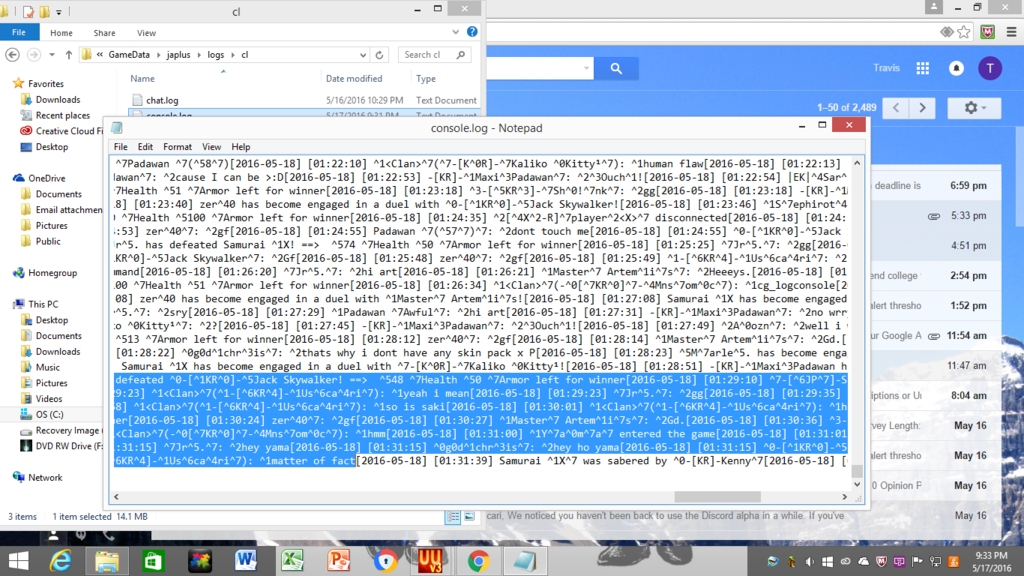
3. Open LogApp, and copy/paste logs into "EnterLogs" textbox in the "LogMod" app.
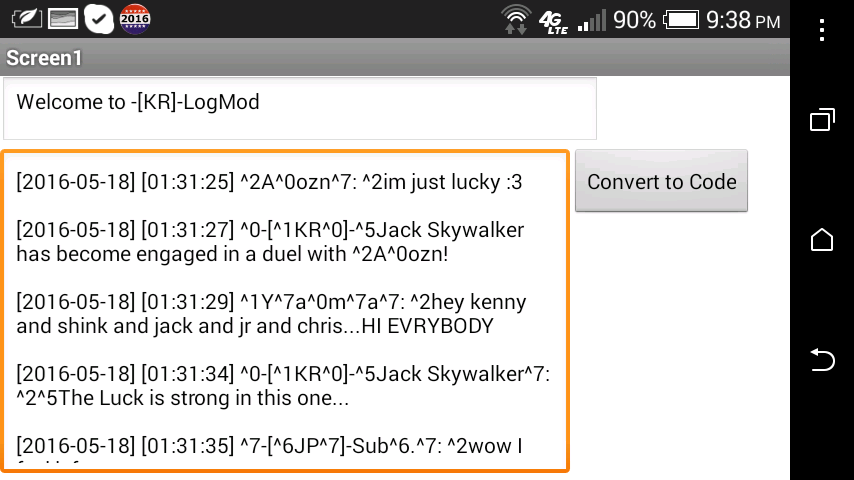
4. Then click "Convert to Code" which replaces all ^# entities with the appropriate hexi-color forum coding(i.e. red=^1).
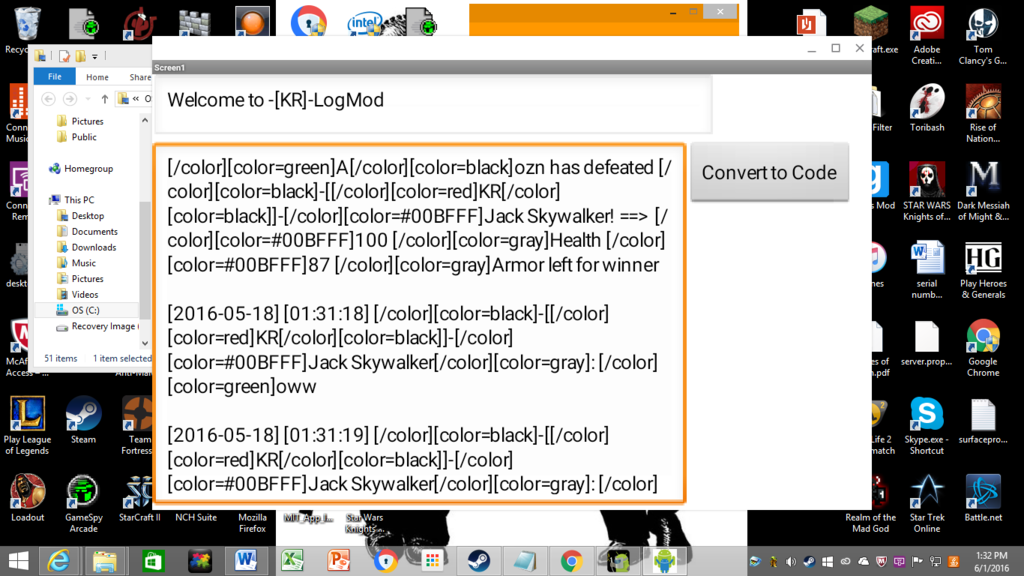
5. Copy/Paste this forum converted text into your post.
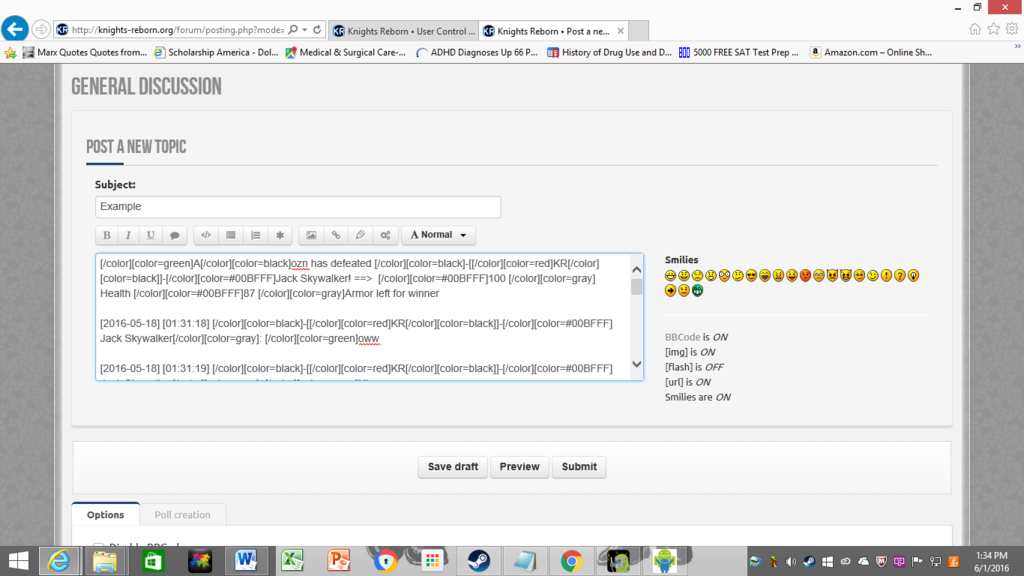
6. Click "Preview" to make sure everything looks alright. Keep in mind the program simply replaces the game's colored coding with forum colored coding, like ^1 to [/color][<Insert Color Here>], so you will need to edit out the edges to keep your logs clean of code.
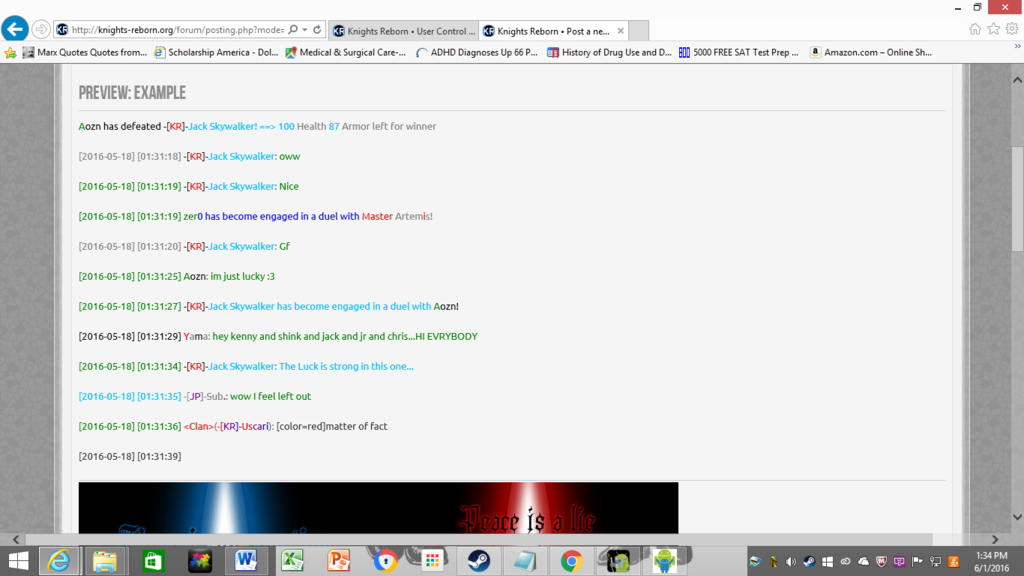
A Note on Colors
Here are the colors as they are seen in the app, at Jaw’s advice, I have edited the app to code them using their actual names, instead of the 7-digit codes, like "red" instead of "#FF0000". The only exception to this is cyan, because I’m actually using deepskyblue for the color, and that takes up more characters than the 7-digit code!
Yellow
Red
Blue
Green
Purple
Cyan
White
Black
Those are all the steps to convert console text into fully reproduced logs using my app. If you guys think I need to adjust any colors to be easier to see, or find additional errors, let me know, and if there is any way you guys think I could change it to fit desktop use, PLEASE let me know! ^^
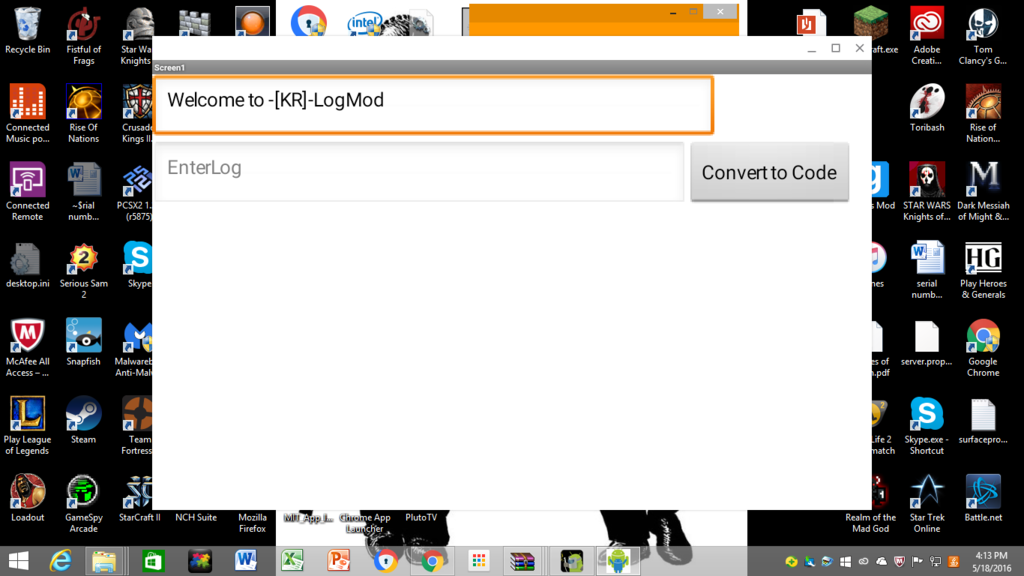
I have realized it's really quite hard to format and reproduce easy-to-read logs! A few months ago I asked Jaw if he could show me the secrets to how he can make his logs and the council's just the game, but he informed me that his app for that is made specifically for council server logs, not personal console logs.
I decided, since I probably care the most about this, why not try by myself to make an app that can reproduce the colored text of jka consoles in forum format? This way, everybody would have a much easier time posting logs about whatever they need shared!
Items needed for Installation
1. The apk file for my app, found here http://www.droidbin.com/p1akbumsopal2l9r161l51718dk3 be sure to save it to a place where you can remember it!
2. Some jka mod or application which records console text in ^#s format, such as OpenJK, or JA++.
3. The latest version of Chrome.
Installation Directions
1. Get the Google ARC Welder Program, which can be found here: https://chrome.google.com/webstore/deta ... ngdoccbadn
Once you do that, the Chrome App Launcher should be in your taskbar, with the ARC Welder inside it, like so:
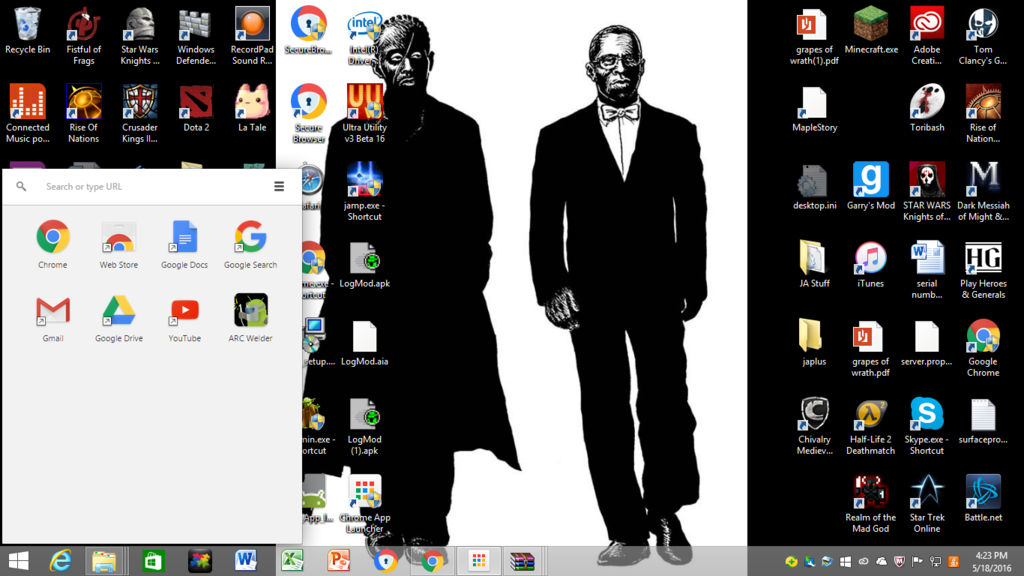
2. Once you open the ARC Welder Program, you can add the apk file from where ever you saved it, I saved it from my desktop for example.
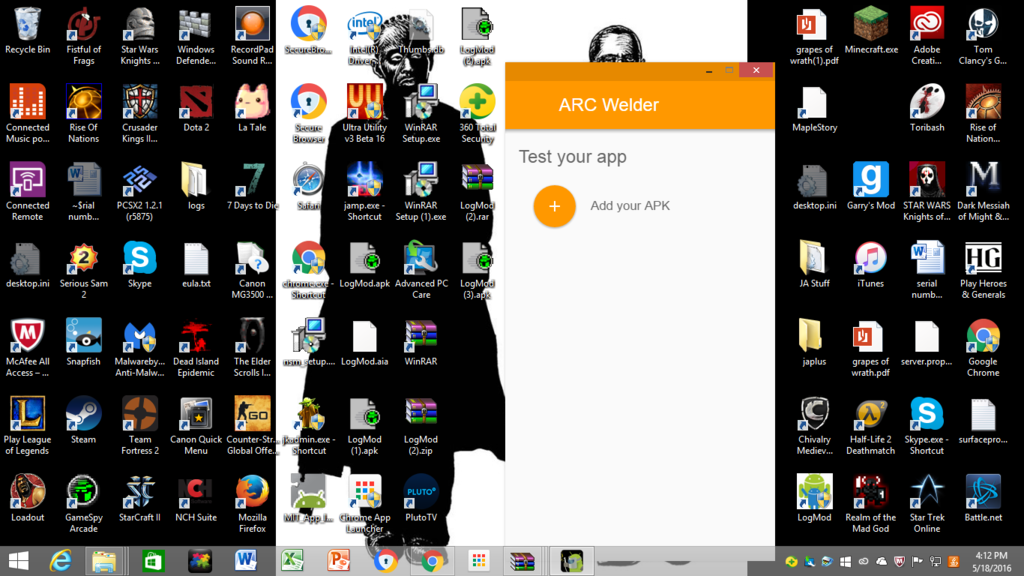
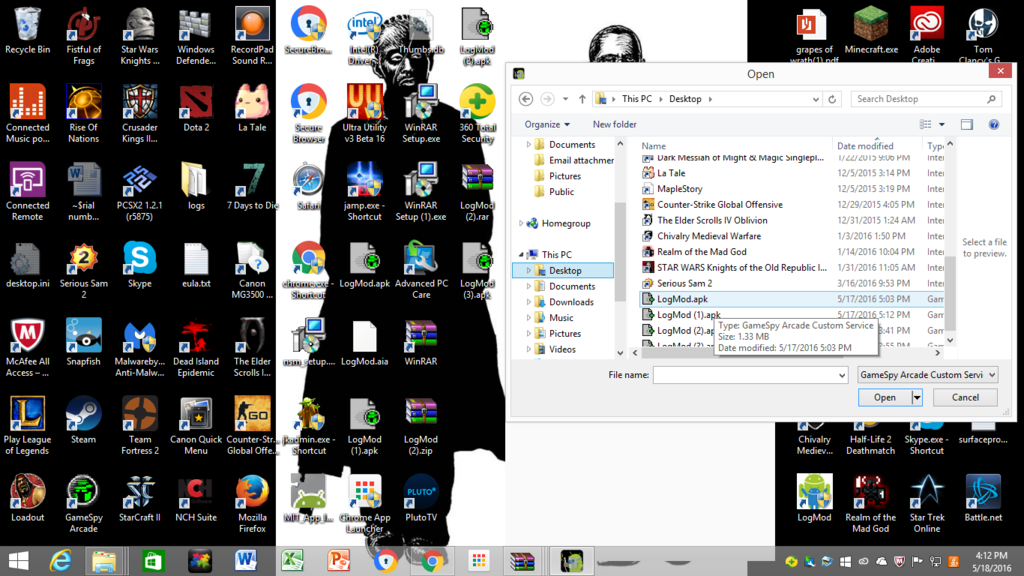
3. Now, if you press "Test" even once, not only will the app display on your screen, but you will have added the app to your Chrome App Launcher. So now to make this as easy as possible, you can just move the LogApp to your desktop for immediate access.
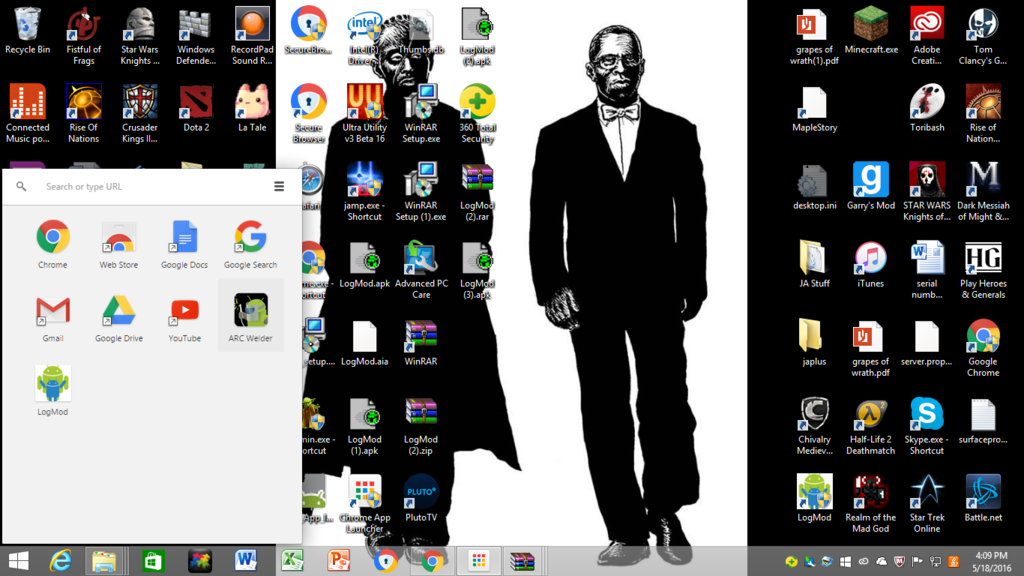
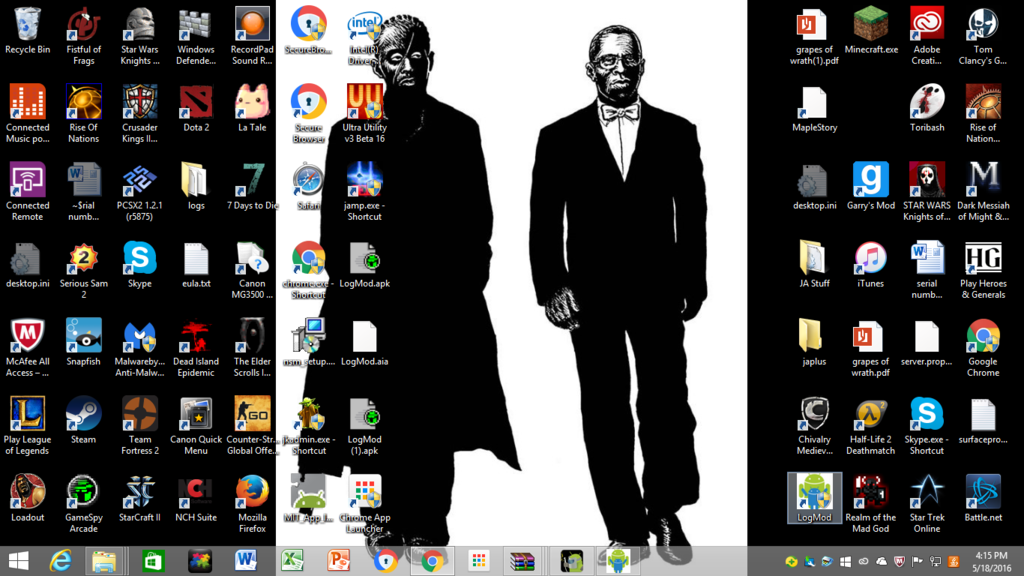
Instructions For Use
*DISCLAIMER* I am going to make this mini tutorial based on JA++ logs, since that's what I use, I'm certain the process is very similar with OpenJK files, so I doubt you would have trouble using that in it's stead.
1. Make sure you have cg_logconsole 1 in your JA++ settings, and go to OS-->Program Files(x36)-->Lucas Arts-->Jedi Knight Jedi Academy-->Gamedata-->japlus-->logs-->cl-->console logs to access logs.
2. Once there, you need to copy all of your desired text, keep in mind the forum coding takes up A LOT of characters, so you can ussually only get about 10 min worth of logs/post, meaning you may have to double post or cut unnecessary logs for maximum efficiency.
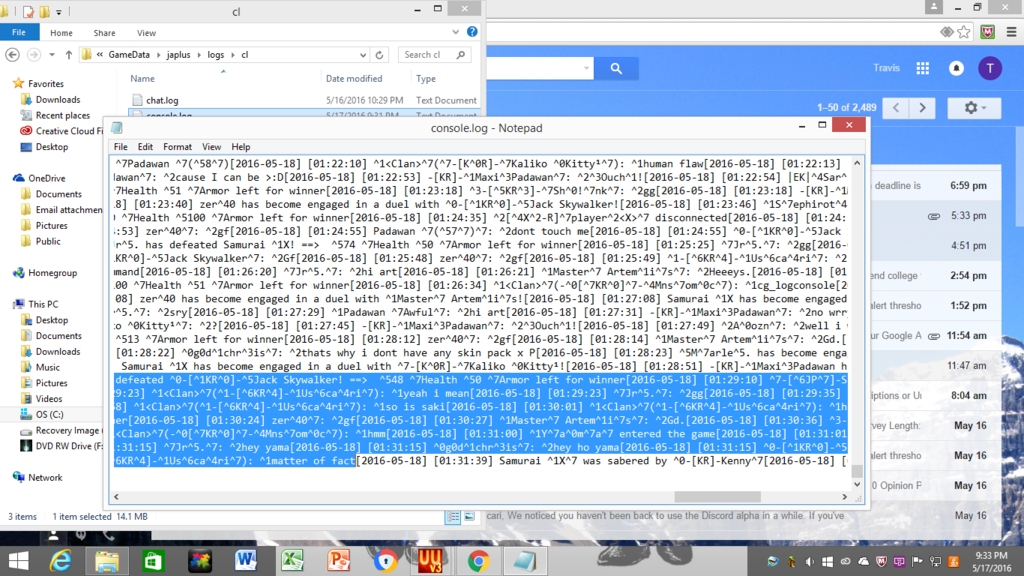
3. Open LogApp, and copy/paste logs into "EnterLogs" textbox in the "LogMod" app.
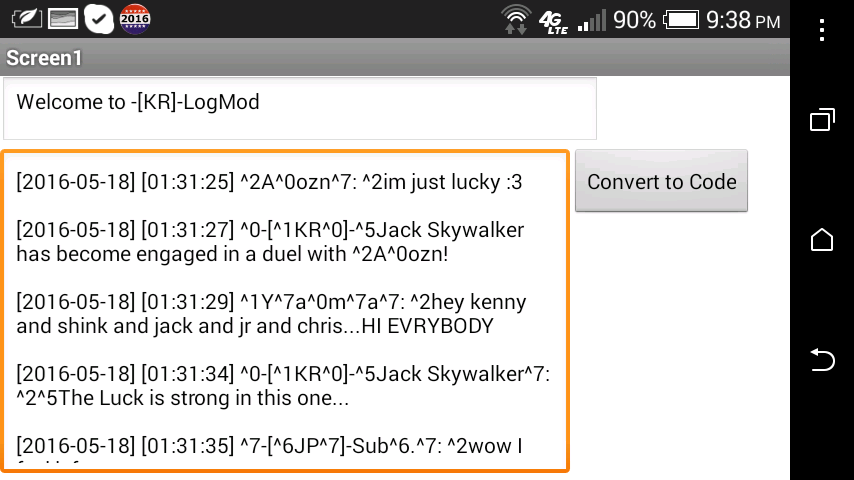
4. Then click "Convert to Code" which replaces all ^# entities with the appropriate hexi-color forum coding(i.e. red=^1).
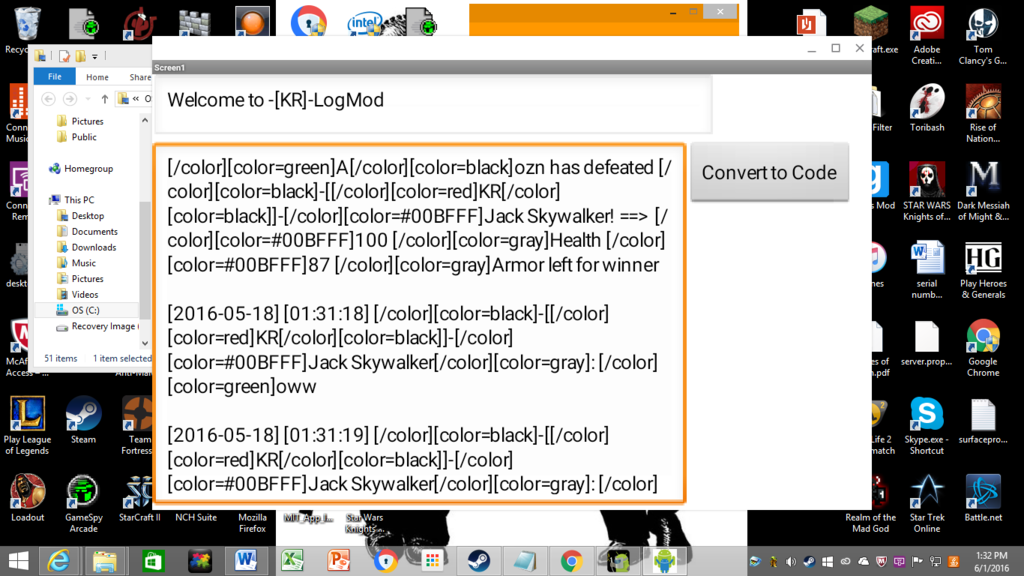
5. Copy/Paste this forum converted text into your post.
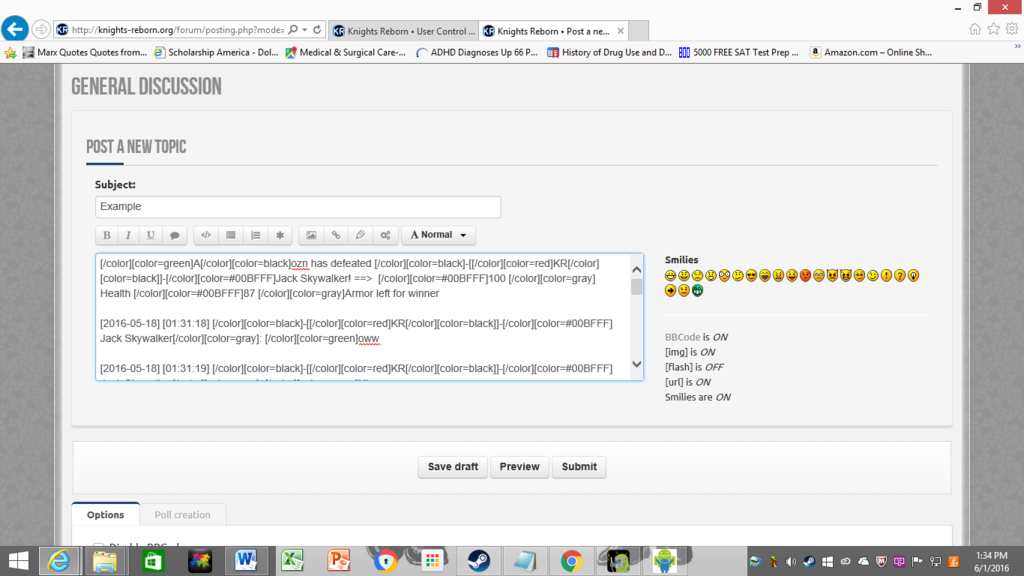
6. Click "Preview" to make sure everything looks alright. Keep in mind the program simply replaces the game's colored coding with forum colored coding, like ^1 to [/color][<Insert Color Here>], so you will need to edit out the edges to keep your logs clean of code.
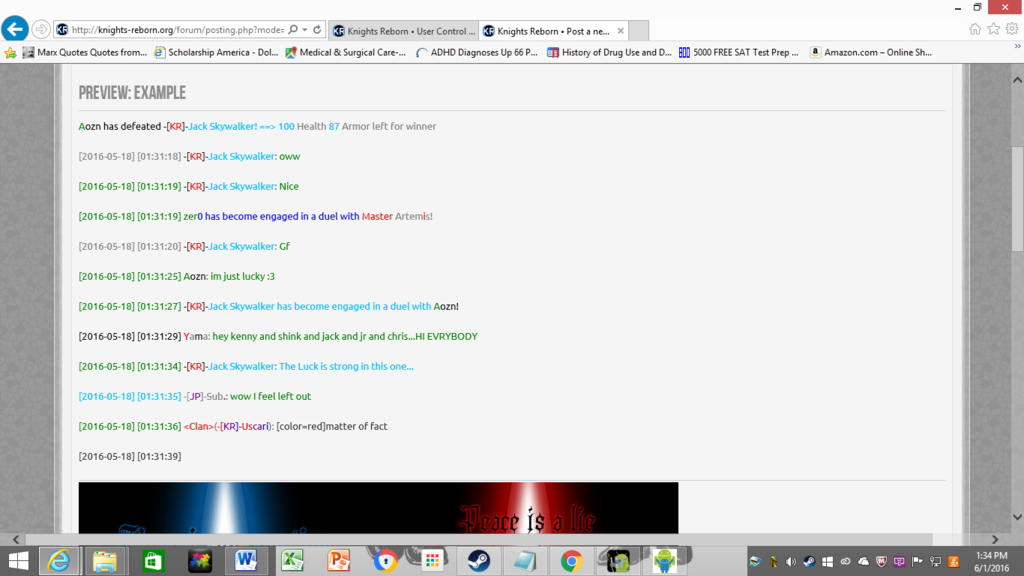
A Note on Colors
Here are the colors as they are seen in the app, at Jaw’s advice, I have edited the app to code them using their actual names, instead of the 7-digit codes, like "red" instead of "#FF0000". The only exception to this is cyan, because I’m actually using deepskyblue for the color, and that takes up more characters than the 7-digit code!
Yellow
Red
Blue
Green
Purple
Cyan
White
Black
Those are all the steps to convert console text into fully reproduced logs using my app. If you guys think I need to adjust any colors to be easier to see, or find additional errors, let me know, and if there is any way you guys think I could change it to fit desktop use, PLEASE let me know! ^^