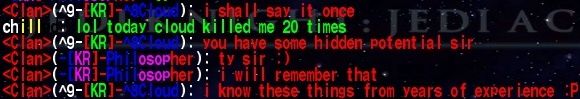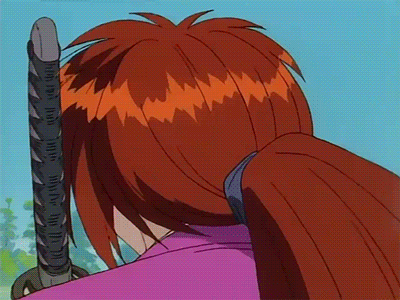Well, I just wanna say that I'm sorry if sometimes I join the server, you talk to me and I just leave.. I don't know why, but sometimes my game is just crashing as soon as I join the server.
Don't waste your time looking back, you're not going that way.