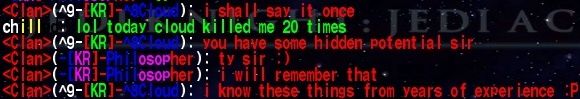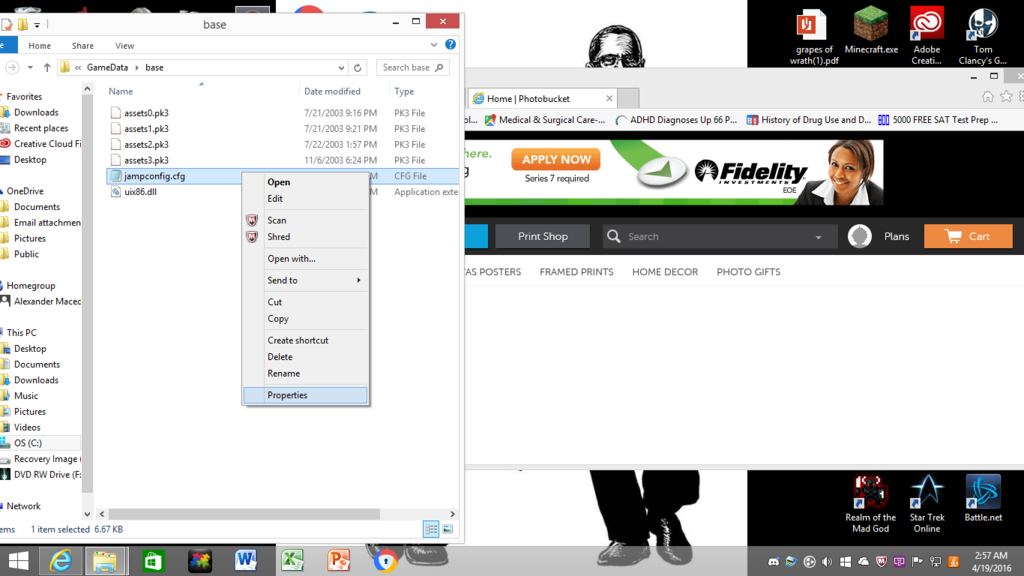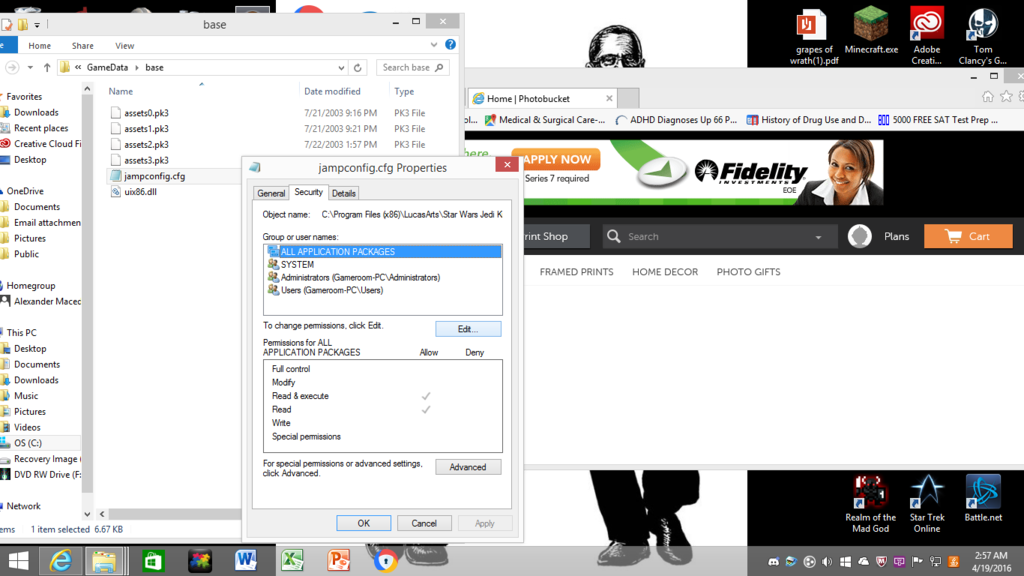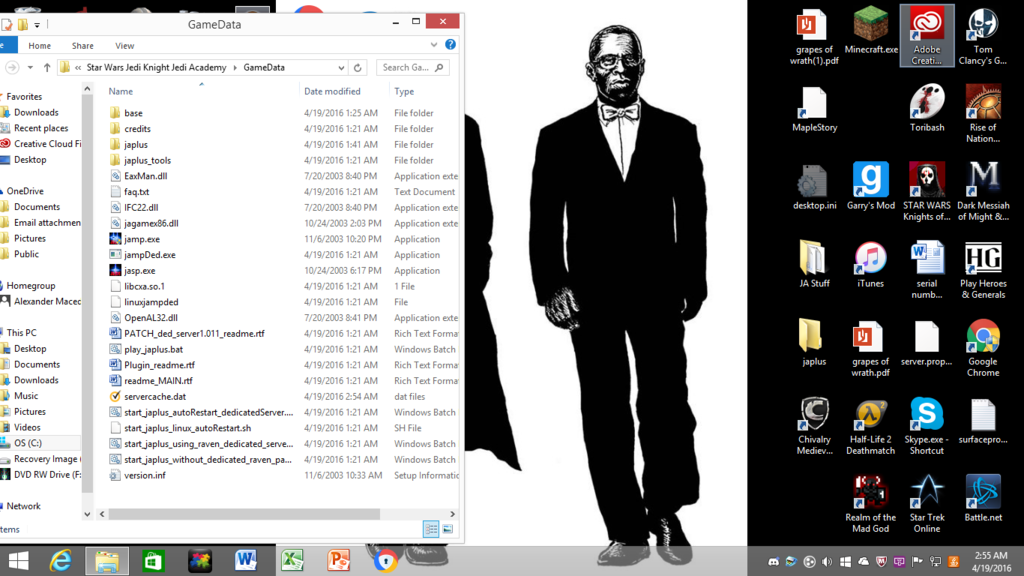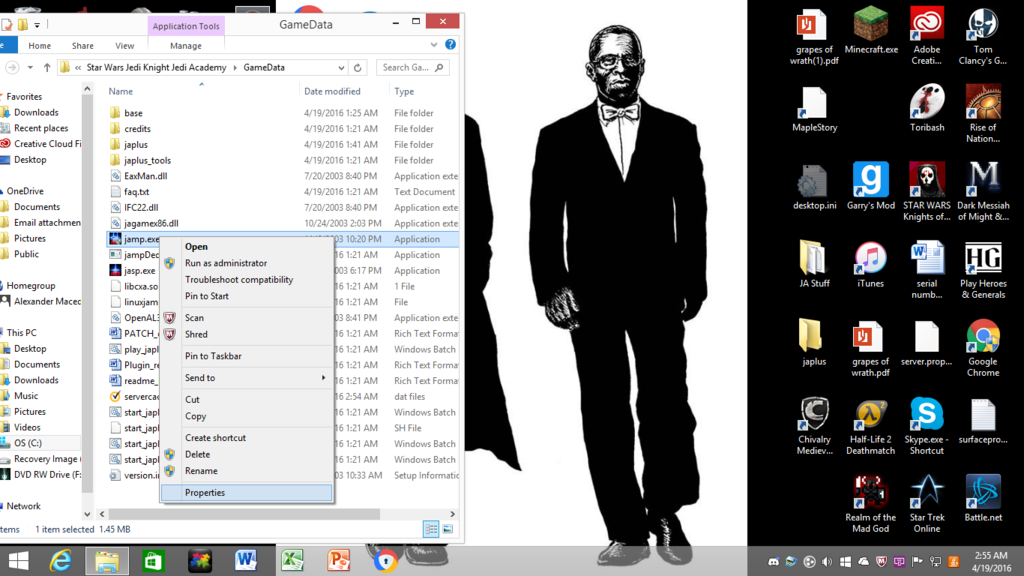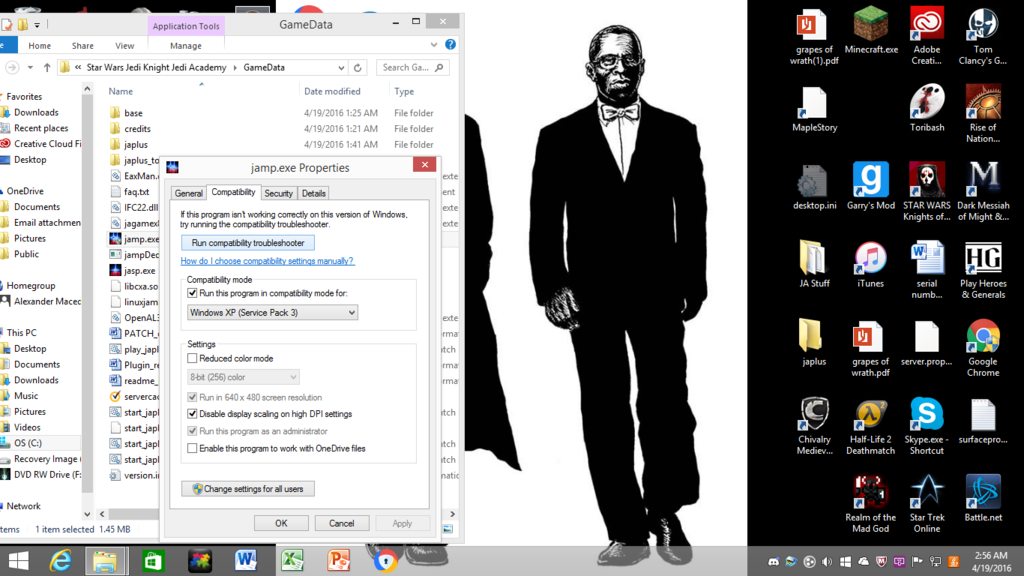So, I am running JA++ on UU in Windows 8, but using Windows 7(Compatibility Mode), and running UU as administrator. What happens is that the moment I load this game, it gets to the loading screen, says "Failed to load dll, looking for qvm.", any reason why this is? I have been running the game this exact way for weeks and its been totally fine up until now. This is what it says:
Boot Log wrote:JAmp: v1.0.1.0 win-x86 Oct 24 2003I have tried running it in all other operating systems, made sure the task manager didn't have 2 JAmp programs working at once, and tried running my computer in safety mode. I have no idea what the problem is! I doubt it's my hardware, since I've been running this for weeks. If it helps, I use jaMP and not OpenJK to run the game.
----- FS_Startup -----
Current search path:
C:\Program Files (x86)\LucasArts\Star Wars Jedi Knight Jedi Academy\GameData\japlus\the_academy_v3.pk3 (121 files)
C:\Program Files (x86)\LucasArts\Star Wars Jedi Knight Jedi Academy\GameData\japlus\sithcouncilv3.pk3 (181 files)
C:\Program Files (x86)\LucasArts\Star Wars Jedi Knight Jedi Academy\GameData\japlus\Philosopher.pk3 (29 files)
C:\Program Files (x86)\LucasArts\Star Wars Jedi Knight Jedi Academy\GameData\japlus\map_krrealm.pk3 (237 files)
C:\Program Files (x86)\LucasArts\Star Wars Jedi Knight Jedi Academy\GameData\japlus\KR_UniversalSkinPack_ALL.pk3 (3066 files)
C:\Program Files (x86)\LucasArts\Star Wars Jedi Knight Jedi Academy\GameData\japlus\KR_UltimateSkinPack.pk3 (2319 files)
C:\Program Files (x86)\LucasArts\Star Wars Jedi Knight Jedi Academy\GameData\japlus\KR_UltimateSkinPack (1).pk3 (2454 files)
C:\Program Files (x86)\LucasArts\Star Wars Jedi Knight Jedi Academy\GameData\japlus\japlus_sabers.pk3 (129 files)
C:\Program Files (x86)\LucasArts\Star Wars Jedi Knight Jedi Academy\GameData\japlus\jampgame_mac.pk3 (1 files)
C:\Program Files (x86)\LucasArts\Star Wars Jedi Knight Jedi Academy\GameData\japlus\jampgamex86.pk3 (1 files)
C:\Program Files (x86)\LucasArts\Star Wars Jedi Knight Jedi Academy\GameData\japlus\efx_MOD.pk3 (10 files)
C:\Program Files (x86)\LucasArts\Star Wars Jedi Knight Jedi Academy\GameData\japlus\doaflight.pk3 (244 files)
C:\Program Files (x86)\LucasArts\Star Wars Jedi Knight Jedi Academy\GameData/japlus
C:\Program Files (x86)\LucasArts\Star Wars Jedi Knight Jedi Academy\GameData\base\assets3.pk3 (16 files)
C:\Program Files (x86)\LucasArts\Star Wars Jedi Knight Jedi Academy\GameData\base\assets2.pk3 (62 files)
C:\Program Files (x86)\LucasArts\Star Wars Jedi Knight Jedi Academy\GameData\base\assets1.pk3 (8320 files)
C:\Program Files (x86)\LucasArts\Star Wars Jedi Knight Jedi Academy\GameData\base\assets0.pk3 (15346 files)
C:\Program Files (x86)\LucasArts\Star Wars Jedi Knight Jedi Academy\GameData/base
----------------------
32536 files in pk3 files
execing mpdefault.cfg
execing jampconfig.cfg
couldn't exec autoexec.cfg
...detecting CPU, found Intel Pentium IV
------- Input Initialization -------
Skipping check for DirectInput
Joystick is not active.
------------------------------------
...initializing QGL
succeeded
...setting mode 4: 800 600 FS
...using desktop display depth of 32
...calling CDS: ok
...created window@0,0 (800x600)
Initializing OpenGL driver
...getting DC: succeeded
...GLW_ChoosePFD( 32, 24, 8 )
...50 PFDs found
...hardware acceleration found
...PIXELFORMAT 4 selected
...creating GL context: succeeded
...making context current: succeeded
Initializing OpenGL extensions
...GL_EXT_texture_compression_s3tc available
...no tc preference specified
.....using GL_EXT_texture_compression_s3tc
...using GL_EXT_texture_env_add
...GL_EXT_texture_filter_anisotropic available
...using GL_EXT_texture_filter_anisotropic
...Using GL_EXT_texture_edge_clamp
...using WGL_EXT_swap_control
...using GL_ARB_multitexture
...using GL_EXT_compiled_vertex_array
...GL_EXT_point_parameters not found
...GL_NV_register_combiners not found
...ignoring WGL_ARB_render_texture
GL_VENDOR: Intel
GL_RENDERER: Intel(R) HD Graphics
GL_VERSION: 3.1.0 - Build 9.17.10.2932
GL_EXTENSIONS: GL_EXT_blend_minmax GL_EXT_blend_subtract GL_EXT_blend_color GL_EXT_abgr GL_EXT_texture3D GL_EXT_clip_volume_hint GL_EXT_compiled_vertex_array GL_SGIS_texture_edge_clamp GL_SGIS_generate_mipmap GL_EXT_draw_range_elements GL_SGIS_texture_lod GL_EXT_rescale_normal GL_EXT_packed_pixels GL_EXT_texture_edge_clamp GL_EXT_separate_specular_color GL_ARB_multitexture GL_EXT_texture_env_combine GL_EXT_bgra GL_EXT_blend_func_separate GL_EXT_secondary_color GL_EXT_fog_coord GL_EXT_texture_env_add GL_ARB_texture_cube_map GL_ARB_transpose_matrix GL_ARB_texture_env_add GL_IBM_texture_mirrored_repeat GL_EXT_multi_draw_arrays GL_NV_blend_square GL_ARB_texture_compression GL_3DFX_texture_compression_FXT1 GL_EXT_texture_filter_anisotropic GL_ARB_texture_border_clamp GL_ARB_point_parameters GL_ARB_texture_env_combine GL_ARB_texture_env_dot3 GL_ARB_texture_env_crossbar GL_EXT_texture_compression_s3tc GL_ARB_shadow GL_ARB_window_pos GL_EXT_shadow_funcs GL_EXT_stencil_wrap GL_ARB_vertex_program GL_EXT_texture_rectangle GL_ARB_fragment_program GL_EXT_stencil_two_side GL_ATI_separate_stencil GL_ARB_vertex_buffer_object GL_EXT_texture_lod_bias GL_ARB_occlusion_query GL_ARB_fragment_shader GL_ARB_shader_objects GL_ARB_shading_language_100 GL_ARB_texture_non_power_of_two GL_ARB_vertex_shader GL_NV_texgen_reflection GL_ARB_point_sprite GL_ARB_fragment_program_shadow GL_EXT_blend_equation_separate GL_ARB_depth_texture GL_ARB_texture_rectangle GL_ARB_draw_buffers GL_ARB_color_buffer_float GL_ARB_half_float_pixel GL_ARB_texture_float GL_ARB_pixel_buffer_object GL_EXT_framebuffer_object GL_ARB_draw_instanced GL_ARB_half_float_vertex GL_ARB_occlusion_query2 GL_EXT_draw_buffers2 GL_WIN_swap_hint GL_EXT_texture_sRGB GL_ARB_multisample GL_EXT_packed_float GL_EXT_texture_shared_exponent GL_ARB_texture_rg GL_ARB_texture_compression_rgtc GL_NV_conditional_render GL_EXT_texture_swizzle GL_ARB_sync GL_ARB_framebuffer_sRGB GL_EXT_packed_depth_stencil GL_ARB_depth_buffer_float GL_EXT_transform_feedback GL_EXT_framebuffer_blit GL_EXT_framebuffer_multisample GL_ARB_framebuffer_object GL_EXT_texture_array GL_EXT_texture_integer GL_ARB_map_buffer_range GL_EXT_texture_snorm GL_INTEL_performance_queries GL_ARB_copy_buffer GL_ARB_sampler_objects GL_NV_primitive_restart GL_ARB_seamless_cube_map GL_ARB_uniform_buffer_object GL_ARB_depth_clamp GL_ARB_vertex_array_bgra GL_ARB_shader_bit_encoding GL_ARB_draw_buffers_blend GL_ARB_texture_query_lod GL_ARB_explicit_attrib_location GL_ARB_draw_elements_base_vertex GL_ARB_instanced_arrays GL_ARB_fragment_coord_conventions GL_EXT_gpu_program_parameters GL_ARB_texture_buffer_object_rgb32 GL_ARB_compatibility GL_ARB_texture_rgb10_a2ui GL_ARB_vertex_type_2_10_10_10_rev GL_ARB_timer_query GL_INTEL_map_texture GL_ARB_vertex_array_object GL_ARB_provoking_vertex
GL_MAX_TEXTURE_SIZE: 8192
GL_MAX_ACTIVE_TEXTURES_ARB: 8
PIXELFORMAT: color(32-bits) Z(24-bit) stencil(8-bits)
MODE: 4, 800 x 600 fullscreen hz:60
GAMMA: hardware w/ 0 overbright bits
CPU: Intel Pentium IV @ 2897 MHz
rendering primitives: single glDrawElements
texturemode: GL_LINEAR_MIPMAP_NEAREST
picmip: 1
texture bits: 0
lightmap texture bits: 0
multitexture: enabled
compiled vertex arrays: enabled
texenv add: enabled
compressed textures: enabled
compressed lightmaps: disabled
texture compression method: GL_EXT_texture_compression_s3tc
anisotropic filtering: enabled (16.000000 of 16.000000)
Dynamic Glow: disabled
------- sound initialization -------
Initializing DirectSound
- using ancient version of DirectX -- this will slow FPS
locked hardware. ok
----- Sound Info -----
sound system is muted
1 stereo
32768 samples
16 samplebits
1 submission_chunk
22050 speed
0x7d40050 dma buffer
No background file.
----------------------
------------------------------------
--- ambient sound initialization ---
Sound memory manager started
Loading dll file ui.
--- Common Initialization Complete ---
Winsock Initialized
Opening IP socket: localhost:29070
Hostname: Gameroom-PC
IP: 10.0.0.27
IP: 25.129.49.195
Resolving updatejk3.ravensoft.com
updatejk3.ravensoft.com resolved to 104.40.23.123:29061
192.223.29.244:29070 resolved to 192.223.29.244:29070
----- FS_Startup -----
Current search path:
C:\Program Files (x86)\LucasArts\Star Wars Jedi Knight Jedi Academy\GameData\japlus\the_academy_v3.pk3 (121 files)
C:\Program Files (x86)\LucasArts\Star Wars Jedi Knight Jedi Academy\GameData\japlus\sithcouncilv3.pk3 (181 files)
C:\Program Files (x86)\LucasArts\Star Wars Jedi Knight Jedi Academy\GameData\japlus\Philosopher.pk3 (29 files)
C:\Program Files (x86)\LucasArts\Star Wars Jedi Knight Jedi Academy\GameData\japlus\map_krrealm.pk3 (237 files)
C:\Program Files (x86)\LucasArts\Star Wars Jedi Knight Jedi Academy\GameData\japlus\KR_UniversalSkinPack_ALL.pk3 (3066 files)
C:\Program Files (x86)\LucasArts\Star Wars Jedi Knight Jedi Academy\GameData\japlus\KR_UltimateSkinPack.pk3 (2319 files)
C:\Program Files (x86)\LucasArts\Star Wars Jedi Knight Jedi Academy\GameData\japlus\KR_UltimateSkinPack (1).pk3 (2454 files)
C:\Program Files (x86)\LucasArts\Star Wars Jedi Knight Jedi Academy\GameData\japlus\japlus_sabers.pk3 (129 files)
C:\Program Files (x86)\LucasArts\Star Wars Jedi Knight Jedi Academy\GameData\japlus\jampgame_mac.pk3 (1 files)
C:\Program Files (x86)\LucasArts\Star Wars Jedi Knight Jedi Academy\GameData\japlus\jampgamex86.pk3 (1 files)
C:\Program Files (x86)\LucasArts\Star Wars Jedi Knight Jedi Academy\GameData\japlus\efx_MOD.pk3 (10 files)
C:\Program Files (x86)\LucasArts\Star Wars Jedi Knight Jedi Academy\GameData\japlus\doaflight.pk3 (244 files)
C:\Program Files (x86)\LucasArts\Star Wars Jedi Knight Jedi Academy\GameData/japlus
C:\Program Files (x86)\LucasArts\Star Wars Jedi Knight Jedi Academy\GameData\base\assets3.pk3 (16 files)
C:\Program Files (x86)\LucasArts\Star Wars Jedi Knight Jedi Academy\GameData\base\assets2.pk3 (62 files)
C:\Program Files (x86)\LucasArts\Star Wars Jedi Knight Jedi Academy\GameData\base\assets1.pk3 (8320 files)
C:\Program Files (x86)\LucasArts\Star Wars Jedi Knight Jedi Academy\GameData\base\assets0.pk3 (15346 files)
C:\Program Files (x86)\LucasArts\Star Wars Jedi Knight Jedi Academy\GameData/base
handle 1: video/ja01.roq
----------------------
65072 files in pk3 files
Loading dll file ui.
Failed to load dll, looking for qvm.
Loading vm file vm/ui.qvm.
Failed.
Shutting down OpenGL subsystem
VM_Create on UI failed