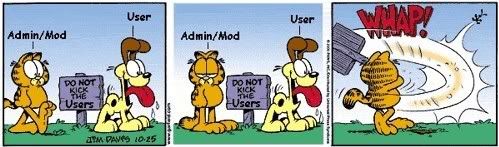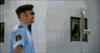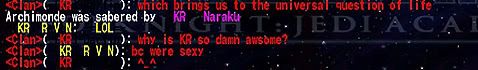ShinZagato wrote:I meant Unreal Tourny 03...oh well
Anyways, I think I've got my JKA performance prob with Vista figured out. Turns out that NVidia has loads of options set to whatever they they think would be good....which sucks for games.
All I had to do was turn a few off, which make no differance to games anyways, and set the other one's to app-controlled, and BOOM. Problems gone, I now play JKA with everything cranked up at 1024X760 (or something like that) and it runs SMOOTH. No lag. So.....i think anyone who uses vista and has been having problems with slow gaming should go check out what their Vid Card has it's options set to....by options I mean Control Panel>NVidia Options (or whatever your card is)>Manage 3d Settings. Then i changed things to app-controlled and turned off some stuff...no more slowdowns, plays like XP again. Hope this helps out anyone who's been having slowdown prob's with their older games on Vista.
The difference is likeley FSAA and AF.. on JA really you wont notice much difference but on newer games you will see a hige difference in quality of images.
It does of course depend on how good your graphics card is... if its one with muscle leave it on.. if not turn it off/ down..
Howvere the problem with JA could be specific to taht fact that it is an old game as you say which its engine design is not suited to the dated apsect of the opengl driver so it may be struggling to work properly.
I would look at turning it back on or in teh nVidia Control panel set the settinsg to off on the trouble some games only..
As the effects are really massive impact when it comes to aesthetics in gaming and 3d graphics / rendering.
http://en.wikipedia.org/wiki/High_dynam ... _rendering
http://en.wikipedia.org/wiki/FSAA
Heres some references and examples