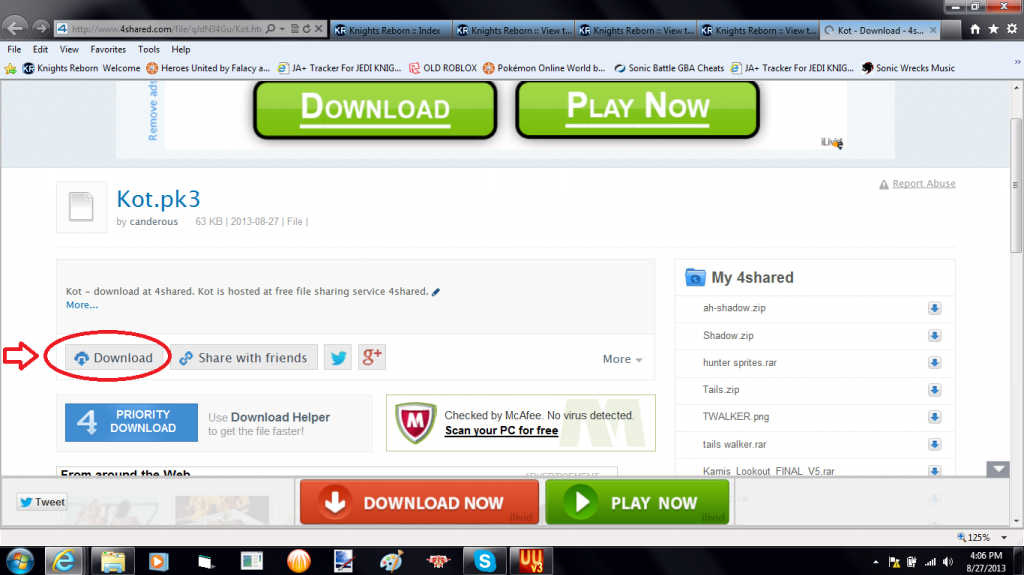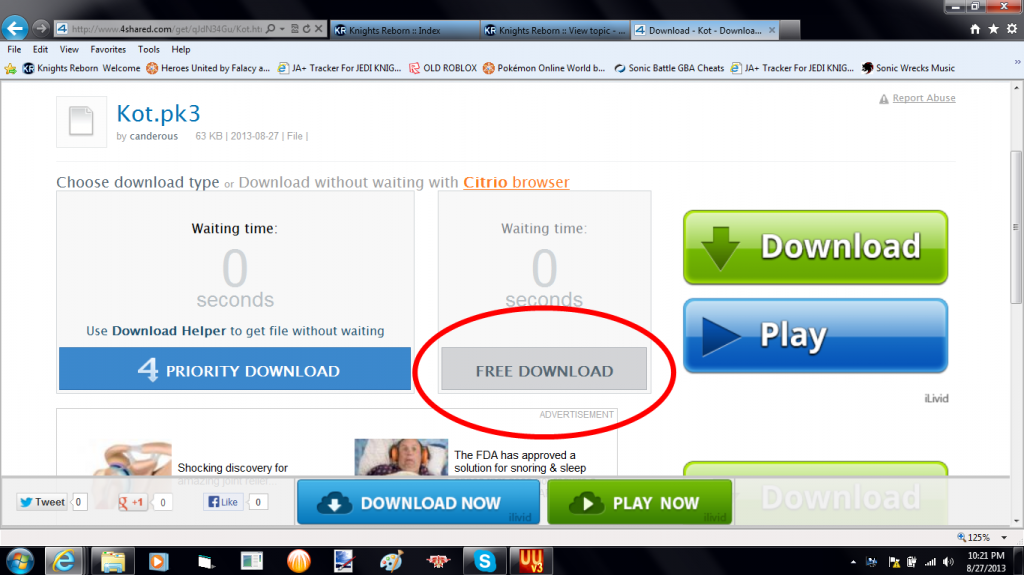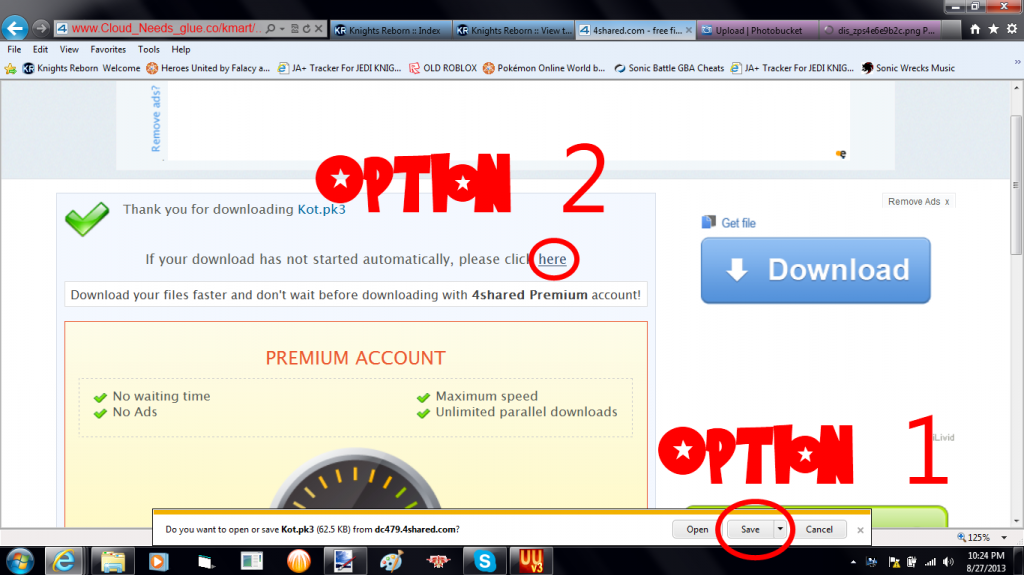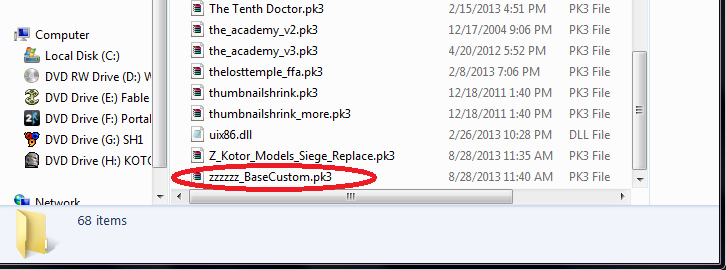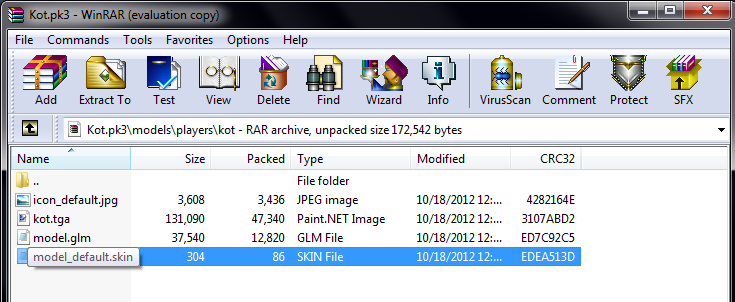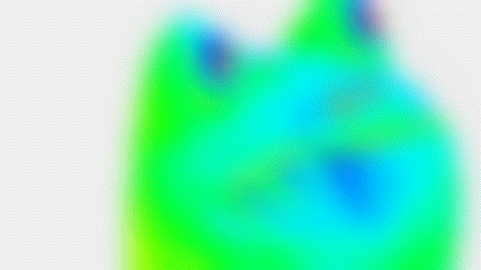For some of you who are pokéhaters  . Most of you already seen the Cat screenshots shown from the JKA-Stair Case topic, so no need to show them here. EDIT: Fine, I'll get some screenshots from the original Cat maker
. Most of you already seen the Cat screenshots shown from the JKA-Stair Case topic, so no need to show them here. EDIT: Fine, I'll get some screenshots from the original Cat maker  .
.
Cat/Kot: http://www.4shared.com/file/qJdN34Gu/Kot.html


Now for the Pikachu skin, since many of you have possibly never seen it, and want to get a look at it before downloading, there will be pictures under the download link:
Pikachu (and mini Yodamaul version): http://www.4shared.com/file/FAuYXSdt/Pikachu.html


Original compared to Yodamaul model:




Cat/Kot: http://www.4shared.com/file/qJdN34Gu/Kot.html


Now for the Pikachu skin, since many of you have possibly never seen it, and want to get a look at it before downloading, there will be pictures under the download link:
Pikachu (and mini Yodamaul version): http://www.4shared.com/file/FAuYXSdt/Pikachu.html


Original compared to Yodamaul model:




There once was a member of this land,
A humerous posting he had planned.
But when he posted,
By mods he was toasted,
And he had found himself banned.

A humerous posting he had planned.
But when he posted,
By mods he was toasted,
And he had found himself banned.