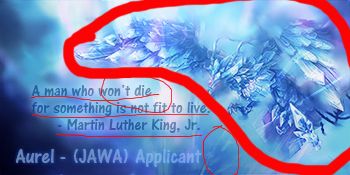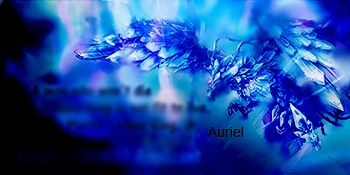SilentOne wrote:Well the first one is the best of the 2...
The second one isn't so good..but they'll get better..mine were worse than these when i started.. I have a few tutorials on these forums that are good for beginners.. If you need any sig help you can just pm me on here
Edit: Just saw that the second one isn't finished...theres a few small things you can do to make that pop i suggest removing the large text..its kind of distracting..use smaller text and put it somewhere near the focal point
Thank you! That honestly was my 2nd signature ever made, the first one was horrible.. lol. I will be sure to check out a few of your tutorials :>, thank you! Also, if you can answer a few questions, i'll just post it here for now. If I have anymore I will definitely PM you.
I really like the first one, but I don't like the text on it at all. I'm trying to figure out where the text would look nicely at. The 2nd one is kind of odd because of the colors, they turned out different than I was expecting. I removed the large text, and what are you meaning by focal point? Like.. where the guy is. maybe at the bottom of his body? If in that case, what should I put in the large space that isn't used?