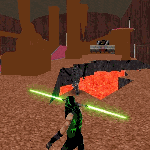THE BUG HAS BEEN FIXED! Thanks to;
-[KR]- Jawfin
-[KR]- Madhatter
-[KR]-Necros
Thx again my friendz. now i just need to figure a way for level 2, then the beta pre releases will be almost complete, turning the game complete, witch makes me able to add tweaks and add more things. to it. so thx for ur time.
Link will be RE uploaded when i find a way to add level 2 and so forth.
LINK
http://www.gamefront.com/files/22831395 ... Failed.zip
-[KR]- Jawfin
-[KR]- Madhatter
-[KR]-Necros
Thx again my friendz. now i just need to figure a way for level 2, then the beta pre releases will be almost complete, turning the game complete, witch makes me able to add tweaks and add more things. to it. so thx for ur time.
Link will be RE uploaded when i find a way to add level 2 and so forth.
LINK
http://www.gamefront.com/files/22831395 ... Failed.zip
Last edited by Darth Rage on Thu Jan 10, 2013 3:04 am, edited 1 time in total.
"Happiness cannot be traveled to, owned, earned, worn or consumed. Happiness is the spiritual experience of living every minute with love, grace, and gratitude." -Denis Waitley