JA+
PostPosted:Thu Mar 27, 2008 8:52 pm
Is there anyway to get it so when you open jedi academy, it loads JA+ along with it? I'm kinda sick of having to go to the mods menu and load it every time lol.
ill explain thru the most simple way of all! COLORFUL PICTURES!!!! XD (sry couldnt resist >.>;)and also if u want to put a direct link to JAMP, rightclick the icon in the Gamedata folder and go to send to..., next choose Desktop (create shortcut) thatll put a JAMP icon on ur desktop making it so that u can run it automatically
step 1:
go to the folder that holds all of that yummy JA+ goodness and select the highlighted files, to select just those hold down Ctrl and left click the files u want to select. good, now right click and choose copy.
step 2:
go to the C drive through My Computer and select the Program Files folder
step 3:
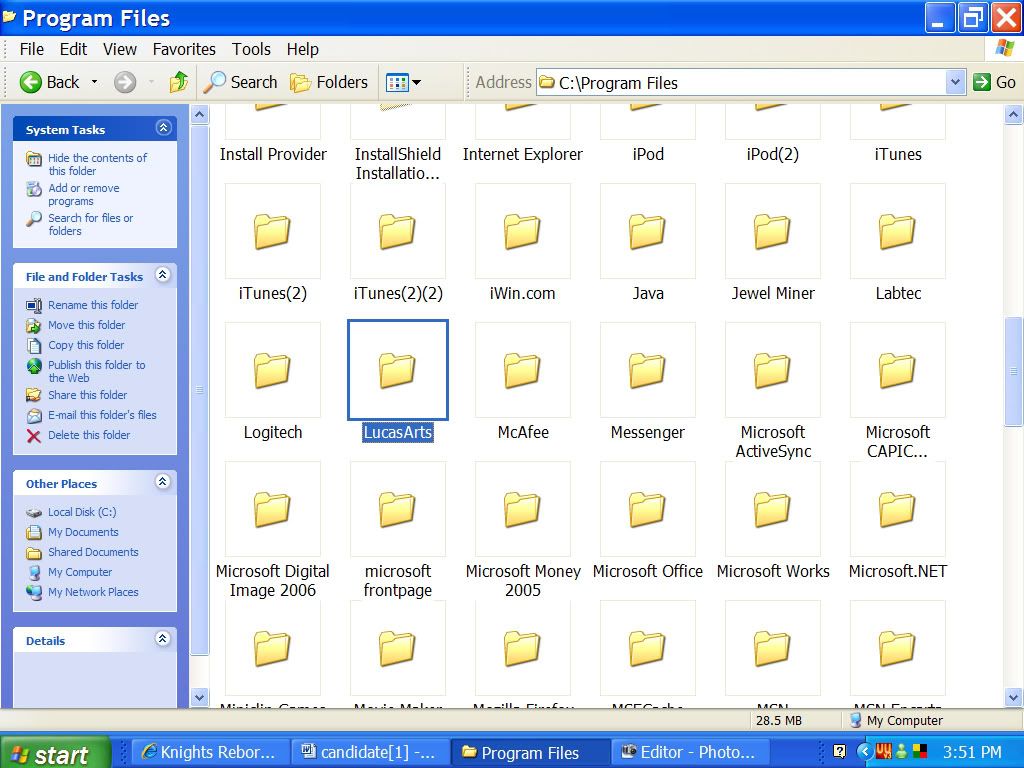
select the Lucasarts folder
step 4:
select the Star Wars Jedi Knight Jedi Academy folder
step 5:
select the Gamedata folder (note: if ur folder is set up like mine u might have 2 Gamedata folders, select the next one as well untill u come to a Gamedata folder that has a Base folder)
step 6:
select the Base folder
final step:
rightclick and choose paste, there, now ur JA+ should work, if it doesnt then ur screwd, lol
also look at these:
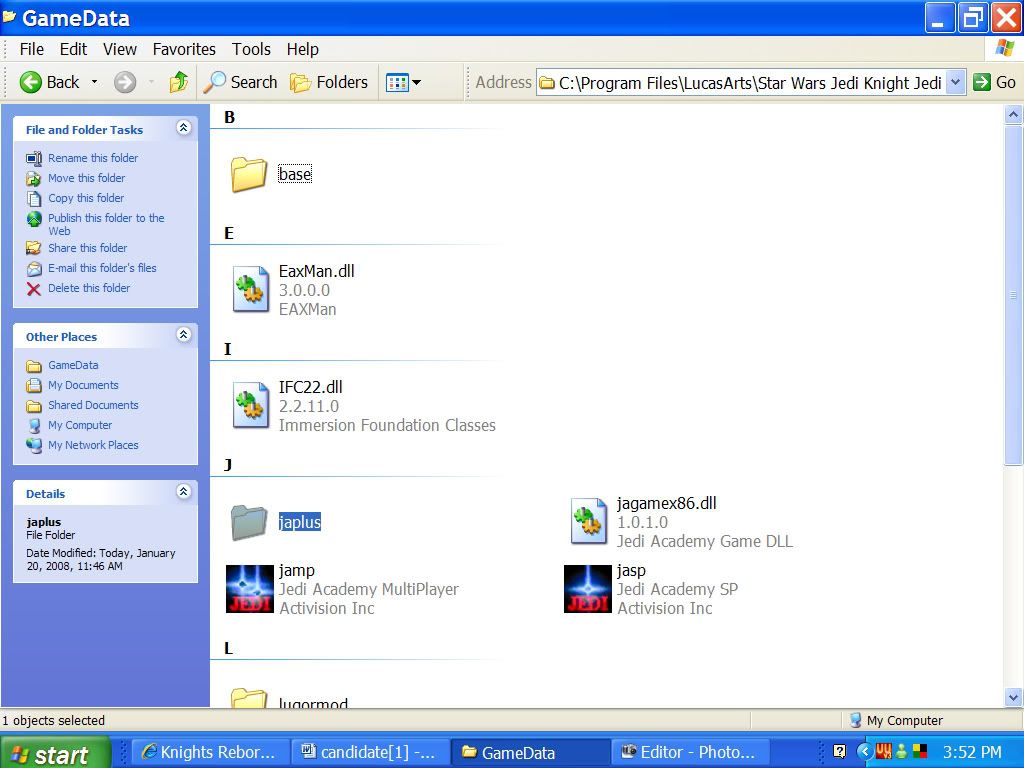
go back to Gamedata and select the Japlus folder, (if u have one...)
ur folder (i think) should look similar to this one
ok, i think that should do it
Hailstorm wrote:your font is huge dyyor O_olol, not really, i increased it to make it more readable, u never know ^^