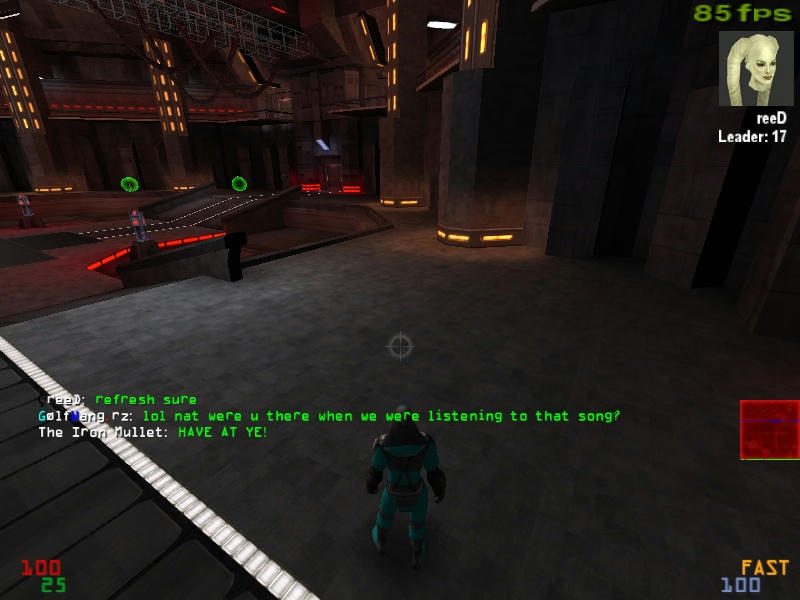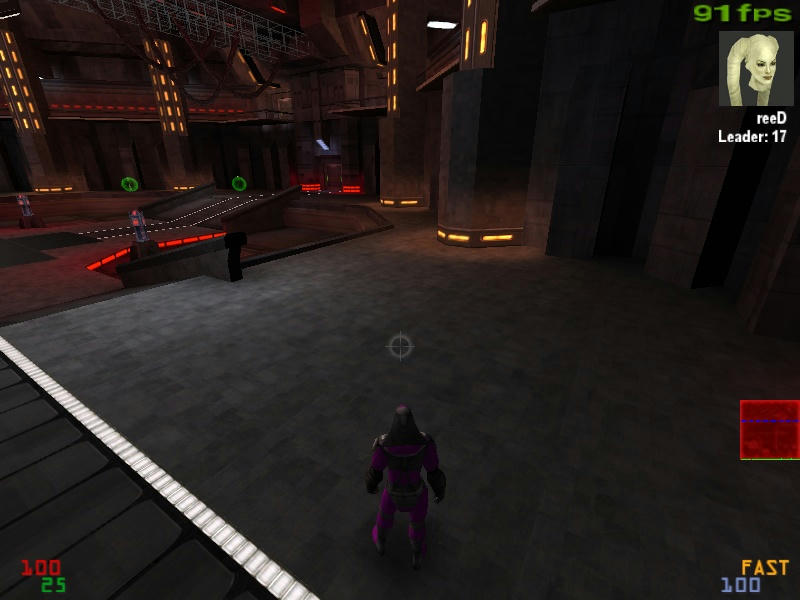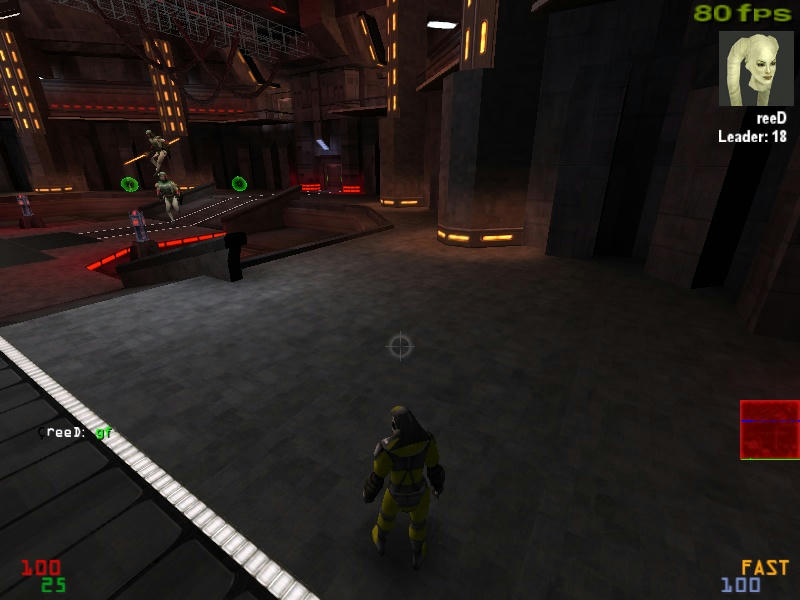Rogue Reborn_new RGB Skins
PostPosted:Wed Jul 01, 2015 8:33 am
Every time I talks about my favorite char color for my reborn_new, They don't believe me that I have a colors in my skins, they only see me a reborn_new as a default. Most of other models that don't really have all of char colors except for a customization skins in profile area, and some models that only have a limit, and not all have it. Unlike to a team colors (blue and red). With this Reborn_new, you can pick any colors however your preference you really likes. So I'd love to drop this download link if you want to see the skin I am using. http://www.mediafire.com/download/wfzuw ... Reborn.pk3
I hope you like it!
If you are a newcomers and new, even a first time you download these and you are not sure what to put, I will explains what to do and where is it belong to.
1) First Download it
2) Once you get pk3, go to your folder to Program Files x86 (or what you have), -> LucasArt -> Star War Jedi Knights Jedi Academy -> Gamedata -> Base
3) Drop the pk3 in the base folder! And you're done!
Now you can see the skins yourself, and others can see as well if they've download this skins.
I hope you like it!
If you are a newcomers and new, even a first time you download these and you are not sure what to put, I will explains what to do and where is it belong to.
1) First Download it
2) Once you get pk3, go to your folder to Program Files x86 (or what you have), -> LucasArt -> Star War Jedi Knights Jedi Academy -> Gamedata -> Base
3) Drop the pk3 in the base folder! And you're done!
Now you can see the skins yourself, and others can see as well if they've download this skins.