R4gnar Wrote:An issue I have: I can see people using skins from the pack, but I can't see the skins in the profile tab... Did you add Mr. Mayhem skin to the pack? Because that could explain why I don't see skins from the pack, since I have Mr. Mayhem.pk3 in my base folder...
that's weird i don't get that problem though i've heard lots of complaints about it idk maybe i installed jk3 correctly if that's true lol
that's weird i don't get that problem though i've heard lots of complaints about it idk maybe i installed jk3 correctly if that's true lol